Çevrimiçi ve Çevrimdışı En İyi 5 60FPS Video Dönüştürücü
Video içeriği söz konusu olduğunda, kare hızı videolarınızın akıcılığını ve genel kalitesini etkileyen önemli bir faktördür. Geleneksel 30 kare/saniye (fps) oranına kıyasla önemli bir iyileştirme, daha akıcı hareket ve daha az hareket bulanıklığıyla sonuçlanan 60 fps kare hızıyla sağlanır. Bu, oyun, spor ve hızlı tempolu video sahneleri gibi yüksek aksiyonlu içerikler için özellikle faydalıdır. Bu makalede, en iyi 5'i bir araya getireceğiz 60FPS video dönüştürücüler görüntülerinizden en iyi şekilde yararlanmanıza yardımcı olabilir.
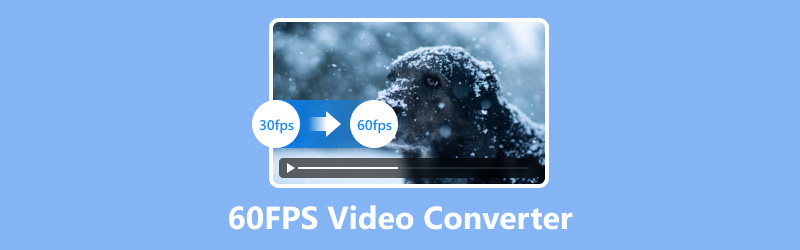
Bölüm 1. 60FPS Video Nedir?
Kare Hızı Nedir?
Bir videoda her saniye sunulan farklı kare veya görüntü sayısına kare hızı denir. Hareketin nasıl algılandığını önemli ölçüde etkiler. 60 fps gibi daha yüksek bir kare hızı, standart 30 fps'ye kıyasla daha akıcı ve gerçekçi bir deneyim sağlar. Bu, özellikle daha yüksek kare hızlarının hareket bulanıklığını büyük ölçüde azaltabildiği ve netliği artırabildiği hızlı hareketlerin olduğu sahnelerde fark edilir.
Kare Hızı Farkları
◆ 30 fps:Genellikle standart videolarda ve çoğu filmde kullanılır, akıcı ancak daha az akışkan hareketler sunar.
◆ 60 fps: Hızlı içerik ve oyun için ideal, çok daha akıcı ve dinamik bir izleme deneyimi sağlar.
◆ Daha Yüksek Kare Hızları:120 fps veya 240 fps gibi 60 fps'yi aşan kare hızları, ağır çekim video gibi özel uygulamalar için kullanılır.
Hızlı Tempolu İçeriğin Önemi
Oyun ve aksiyon sporları için 60 fps oyunun kurallarını değiştirir. Hızlı hareketlerin net ayrıntılarla yakalanmasını sağlayarak videoyu daha ilgi çekici ve gerçekçi hale getirir. İster yüksek hızlı bir kovalamaca ister rekabetçi bir oyun seansı çekiyor olun, görüntülerinizi 60 fps'ye dönüştürmek görüntüleme deneyimini yükseltebilir.
Bölüm 2. En İyi 5 60FPS Video Dönüştürücü
60FPS video dönüştürücüyü seçmeden önce her aracın dönüştürme hızını, çıktı kalitesini, desteklenen formatları, kullanılabilirliğini ve platform uyumluluğunu karşılaştırdık. İşte en iyi 5 seçimimiz:
1. ArkThinker Video Dönüştürücü Ultimate
İçin en iyisi: Gelişmiş özelliklerle yüksek kaliteli dönüşümler.
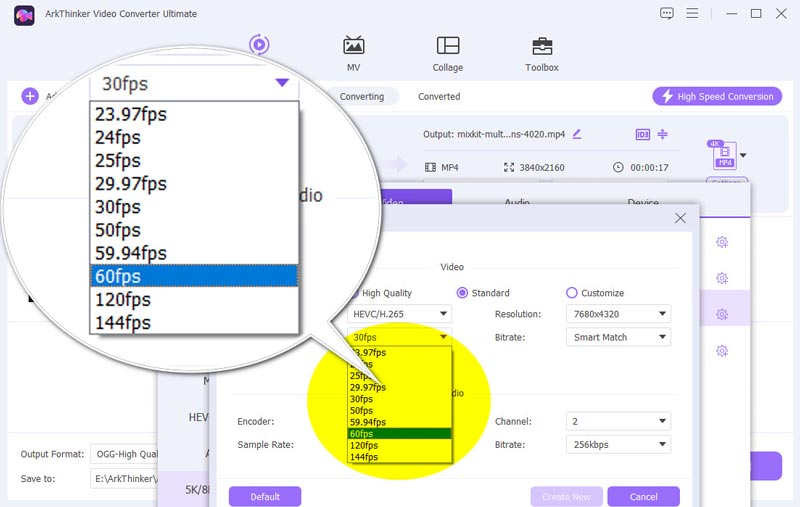
ArkThinker Video Dönüştürücü Ultimate videoları 60 fps'ye ve 144 fps'ye kadar zahmetsizce dönüştürürken olağanüstü kaliteyi koruma becerisiyle öne çıkıyor. Bu araç, MP4, MOV, MKV, AVI, WMV ve daha fazlası dahil olmak üzere çok çeşitli formatları destekler ve GPU hızlandırmasıyla hızlı dönüştürme hızını garanti eder. Ayrıca videonuzu daha da geliştirmek için çeşitli düzenleme seçenekleri sunar.
Fiyatlandırma: 7 gün ücretsiz ve ücretli kullanıcılar için abonelik
işletim sistemi: Windows, macOS
Maksimum FPS: 144fps
- Yüksek kaliteli çıktı.
- Çok sayıda formatı destekler.
- Kullanıcı dostu arayüz.
- Biraz daha yüksek fiyat noktası.
- Gelişmiş özellikler yeni başlayanlar için bunaltıcı olabilir
Karar: ArkThinker Video Converter Ultimate, 60 fps ile birinci sınıf video kalitesi elde etmek isteyenler için sağlam bir çözüm sunar. Gelişmiş özellikleri ve hızlı işleme özelliği, onu ciddi video meraklıları için sağlam bir seçim haline getirir.
2. El Freni
İçin en iyisi: Özelleştirilebilir ayarlara sahip, ücretsiz ve açık kaynaklı dönüştürme.
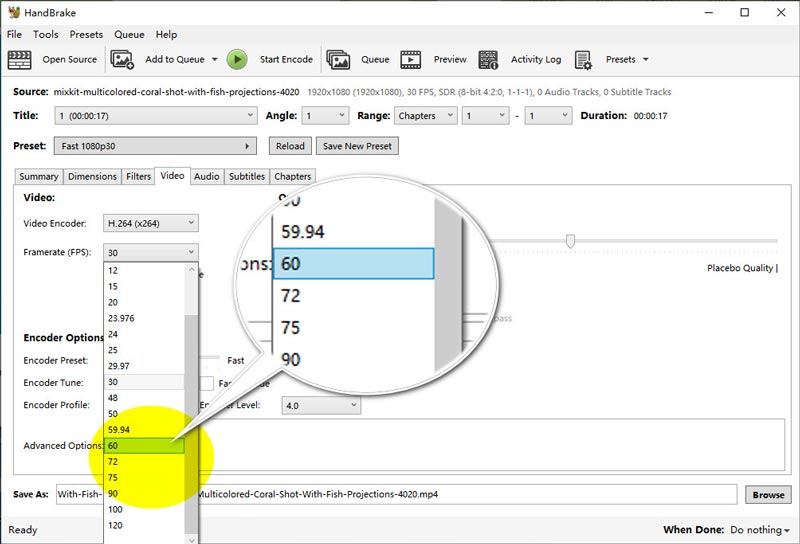
HandBrake, esnekliği ve özellik yelpazesiyle bilinen popüler bir açık kaynaklı araçtır. Ücretsiz olmasına rağmen, mükemmel kalite ve 60 fps dönüşümler için destek sağlar. Ayrıntılı özelleştirmeye izin verir ve bu da onu video ayarları üzerinde hassas kontrole ihtiyaç duyan kullanıcılar için uygun hale getirir.
Fiyatlandırma: Özgür
işletim sistemi: Windows, macOS, Linux
Maksimum FPS: 120fps
- Ücretsiz.
- Geniş özelleştirme seçenekleri.
- Düzenli güncellemeler.
- Daha dik öğrenme eğrisi.
- Arayüz yeni başlayanlar için korkutucu olabilir.
Karar: HandBrake, kapsamlı özelleştirme yeteneklerine sahip ücretsiz bir araç tercih edenler için idealdir. Ustalaşması biraz zaman alabilirken, hiçbir maliyet olmadan yüksek kaliteli dönüşümler sağlar.
3. Freemake Video Dönüştürücü
İçin en iyisi: Toplu dönüştürme yeteneklerine sahip, kullanıcı dostu arayüz.
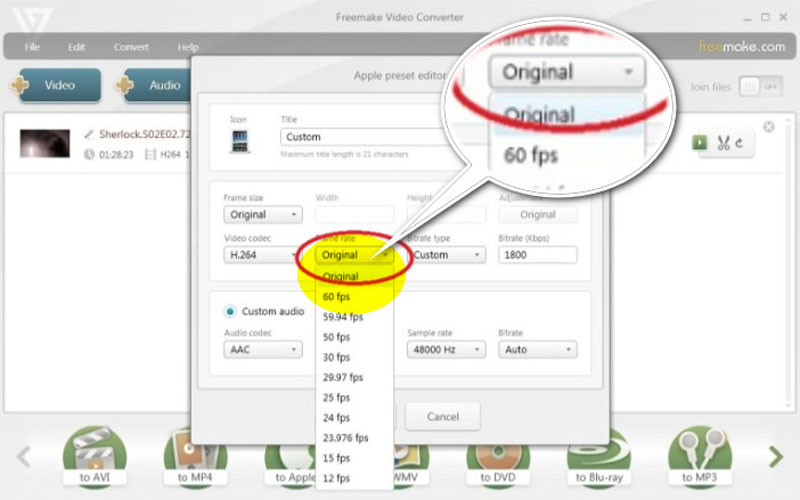
Freemake Video Dönüştürücü basitliği ve kullanım kolaylığıyla bilinir. 60 fps dönüşümleri destekler ve toplu işleme sunarak kullanıcıların birden fazla videoyu aynı anda dönüştürmesine olanak tanır. Çeşitli beceri seviyelerindeki kullanıcılar, kullanıcı dostu arayüzü sayesinde bundan yararlanabilir.
Fiyatlandırma: Sınırlamalarla ücretsiz; Pro sürümü $39.95/ay karşılığında mevcuttur
işletim sistemi: Pencereler
Maksimum FPS: 60fps
- Kullanımı kolay.
- Toplu dönüştürme.
- Ücretsiz versiyonu mevcuttur.
- Ücretsiz sürümde filigran.
- Ücretsiz sürümde sınırlı özellikler.
Karar: Freemake Video Converter, toplu işleme sahip basit bir araca ihtiyaç duyanlar için harika bir seçimdir. Ücretsiz sürüm temel ihtiyaçlar için yeterlidir, ancak Pro sürümü ek özelliklerin kilidini açar.
4. Wondershare UniConverter
İçin en iyisi: Kapsamlı özellikler ve yüksek hızlı dönüşümler.
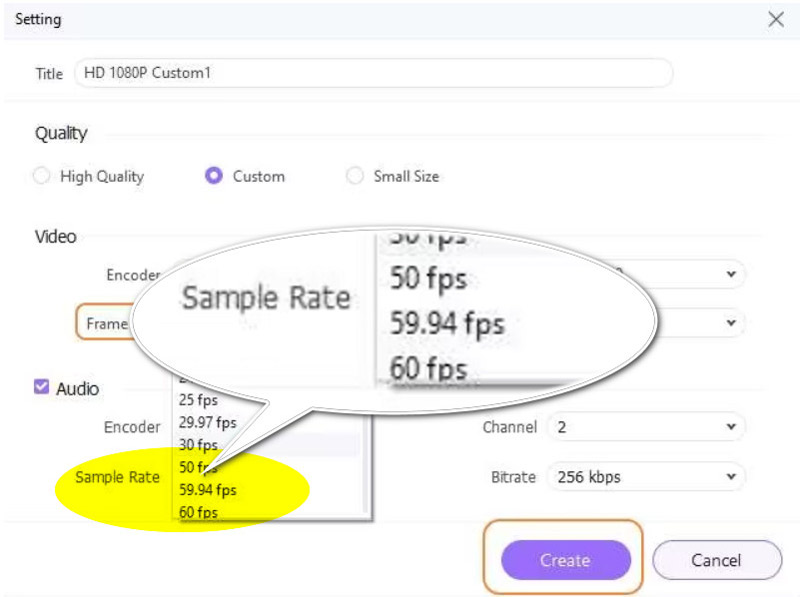
Geniş bir düzenleme ve dönüştürme seçenekleri yelpazesine sahip olan Wondershare UniConverter, videoları saniyede 60 kare hızında dönüştürebilen esnek bir programdır. Hızlı bir şekilde yüksek kaliteli sonuçlar üretmesiyle ünlüdür ve bu da onu hem acemi hem de uzman kullanıcılar için uygun hale getirir.
Fiyatlandırma: $49.99 yıllık
işletim sistemi: Windows, macOS
Maksimum FPS: 60fps
- Hızlı dönüşüm hızları.
- Kapsamlı format desteği.
- Kullanıcı dostu arayüz.
- Nispeten pahalı.
- Bazı gelişmiş özellikler için ek satın alımlar gerekmektedir.
Karar: Wondershare UniConverter, çeşitli özelliklere sahip yüksek performanslı bir araca ihtiyaç duyan kullanıcılar için mükemmel bir seçimdir. Hızı ve kalitesi onu herhangi bir video düzenleme araç setine değerli bir katkı haline getirir.
5. BirDönüştürme
İçin en iyisi: Kolay erişimli çevrimiçi dönüşümler.
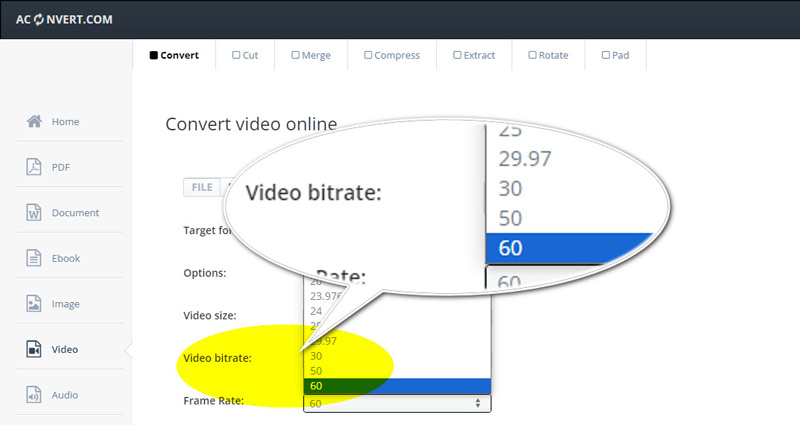
AConvert, kullanıcıların yazılım yüklemeden videoları 60 fps'ye dönüştürmesine olanak tanıyan çevrimiçi bir araçtır. Hızlı dönüştürmeler için mükemmeldir ve internet erişimi olan herhangi bir cihazdan erişilebilir. Ayrıca, video boyutunu ayarlamanız için daha fazla seçenek sunar, en boy oranı, ses bit hızı ve daha fazlası.
Fiyatlandırma: Sınırlı özelliklerle ücretsiz; premium planlar mevcut
işletim sistemi: Web tabanlı
Maksimum FPS: 60fps
- Kurulum gerektirmez.
- Herhangi bir cihazdan erişilebilir.
- Kullanımı kolay.
- Ücretsiz sürümde sınırlı özellikler.
- Masaüstü uygulamalarına göre daha yavaş olabilir.
Karar: AConvert, 60 fps dönüşümler için hızlı ve kolay bir çevrimiçi çözüme ihtiyaç duyan kullanıcılar için idealdir. Ara sıra kullanım için mükemmeldir ve masaüstü yazılımlarına uygun bir alternatif sunar.
Bölüm 3. SSS
30 FPS'lik bir videoyu 60 FPS olarak dışa aktarırsam ne olur?
30 fps'lik bir videoyu 60 fps olarak dışa aktarmak, kalitesini doğal olarak iyileştirmez. Dönüştürme işlemi, 60 fps ayarına uyması için ek kareler eklemeye çalışacaktır, ancak ortaya çıkan video, başlangıçta 60 fps'de kaydedilen görüntülerle aynı düzgünlüğe sahip olmayabilir.
iPhone videomu 60 fps'ye nasıl dönüştürebilirim?
Bir iPhone videosunu 60fps'ye dönüştürmek için ArkThinker Video Converter Ultimate veya Wondershare UniConverter gibi video dönüştürücülerini kullanabilirsiniz. Videonuzu dönüştürücüye yükleyin, 60fps seçeneğini seçin ve dönüştürme işlemini başlatın.
Video hızını değiştirmek FPS'yi etkiler mi?
Video hızını değiştirmek algılanan kare hızını etkiler. Bir videoyu hızlandırmak daha yüksek bir kare hızına sahipmiş gibi görünmesini sağlarken, yavaşlatmak etkili kare hızını azaltır. Ancak bu, video dosyasının orijinal kare hızını değiştirmez.
Çözüm
Bu yazıda en iyi 5'i inceledik 60FPS video dönüştürücüler, her biri video içeriğinizi geliştirmek için benzersiz özellikler sunar. ArkThinker Video Converter Ultimate gibi hepsi bir arada yazılımlardan AConvert gibi kullanışlı çevrimiçi araçlara kadar her ihtiyaca uygun bir çözüm vardır. İhtiyaçlarınıza en uygun aracı seçin ve daha kusursuz ve ilgi çekici bir izleme deneyimi için filmlerinizi saniyede 60 kareye (fps) dönüştürmeye başlayın. Bu araçlarla ilgili deneyimlerinizi paylaşmaktan veya faydalı bulduğunuz diğerlerini önermekten çekinmeyin!
Bu yazı hakkında ne düşünüyorsunuz? Bu gönderiyi derecelendirmek için tıklayın.
Harika
Değerlendirme: 4.9 / 5 (dayalı 415 oylar)
Daha Fazla Çözüm Bul
Bilgisayar ve Cep Telefonları için En İyi 5 Video Geliştirici Uygulaması Video Kalitesini Artırma ve Bulanık Videoyu Düzeltme Premiere, VCU ve Çevrimiçi Ücretsiz Olarak Bir Video Nasıl Sabitlenir Mac, Windows, iPhone ve Android için 5 Video Kolaj Uygulaması Resimlere, Videolara, Müziklere ve Belgelere Etiket Nasıl Eklenir? Yaratıcılar İçin En İyi Resim İçinde Resim Video Düzenleme Yöntemiİlgili Makaleler
- Videoyu düzenle
- CapCut'ta Bir Video Boyutunu Kırpmanın 2 Yolu [2024 Rehberi]
- PowerDirector Videolarından Filigranı Kaldırmanın 3 Yolu
- Renderforest Videolarından Filigranı 2 Şekilde Kaldırma
- Movavi Filigranı: Ekleme ve Kaldırmaya İlişkin Tam Kılavuz
- Hızlı Sonuçlar İçin 4 Kolay Yöntem Kullanarak WMV Dosyasını Kırpın
- Kısa Bir Videoyu 3 Farklı Yöntemle Daha Uzun Hale Getirme
- iPhone, iPad, Android Telefon ve Bilgisayarda Video Döngüleme
- Ücretsiz Video Düzenleme Yazılımı – En İyi 7 Ücretsiz Video Düzenleyici Uygulaması
- TikTok Filigranını Kaldırmak için 3 TikTok Filigran Sökücü Uygulaması
- Video Filtresi – Videoya Filtre Ekleme ve Koyma 2024



