Топ-3 безкоштовних конвертера MXF для безперебійного перетворення файлів
Формат Material eXchange Format (MXF) — це популярний формат відеоконтейнера, який зазвичай використовується в професійних середовищах виробництва відео. Він особливо поширений у мовленні завдяки своїй здатності передавати кілька потоків відео, аудіо та метаданих. Незважаючи на те, що MXF є галузевим стандартом, багато споживчих медіаплеєрів і інструментів для редагування не підтримують його нативно, через що потрібно конвертувати файли MXF у більш доступні формати, такі як MP4, AVI або MOV. Ось тут і стане в нагоді надійний конвертер MXF.
У цій статті ми розглянемо 3 найкращі безкоштовні конвертери MXF доступні, переглядаючи їх основні функції, підтримувані формати, а також плюси та мінуси, щоб допомогти вам знайти найкращий інструмент для ваших потреб.

- СПИСОК ПОСІБНИКІВ
- Частина 1. Топ-3 безкоштовних конвертерів MXF
- Частина 2. FAQ
- У ArkThinker наші віддані автори надають неупереджені, комплексні оцінки, щоб допомогти вам прийняти обґрунтовані рішення.
- Ми ретельно досліджуємо та тестуємо інструменти, оцінюючи функції, простоту використання, інтерфейс, криву навчання, функції, ціни, продуктивність і сумісність.
- Наші досвідчені автори використовують свій досвід, щоб забезпечити справедливі оцінки. Ми адаптуємо наші огляди до різноманітних потреб користувачів і випадків використання, прагнучи бути вашим надійним джерелом для запису, редагування, творчого програмного забезпечення та оглядів службових програм.
Частина 1. Топ-3 безкоштовних конвертерів MXF
1. Безкоштовний онлайн-конвертер відео ArkThinker

ArkThinker безкоштовний онлайн конвертер відео — це онлайновий і зручний інструмент, який дозволяє конвертувати файли MXF у різні популярні формати, такі як MP4, AVI, WMV, MOV тощо. Незалежно від того, чи працюєте ви з записами професійної відеокамери чи іншими файлами MXF, цей безкоштовний конвертер забезпечує простий спосіб забезпечення сумісності з різними пристроями. Безкоштовне програмне забезпечення для перетворення MXF пропонує базові функції налаштування, такі як налаштування якості відео, співвідношення, бітрейту та налаштувань аудіо, забезпечуючи гнучкість без шкоди для простоти використання.
Платформа: Інтернет (онлайн)
особливості:
◆ Перетворюйте MXF у різноманітні формати, включаючи MP4, AVI та MOV.
◆ Дозволити основні налаштування параметрів відеовиходу.
◆ 100% безкоштовно без обмежень розміру файлу чи часу.
Підтримувані формати:
◆ Введення: MXF, MP4, MOV, AVI, FLV тощо.
◆ Вихід: MP4, AVI, MOV, FLV, WMV тощо.
- Простий у використанні інтерфейс, відмінно підходить для новачків.
- Безкоштовно без обмежень.
- Підтримує широкий діапазон вхідних і вихідних форматів.
- Відсутність можливостей редагування відео.
ArkThinker Free Video Converter Online пропонує надійний баланс між простотою та функціональністю. Його простий інтерфейс заощадив мені багато часу, коли я не хотів встановлювати програмне забезпечення для конвертації файлів MXF. Однак це лише безкоштовний конвертер MXF без додаткових функцій.
2. Ручне гальмо
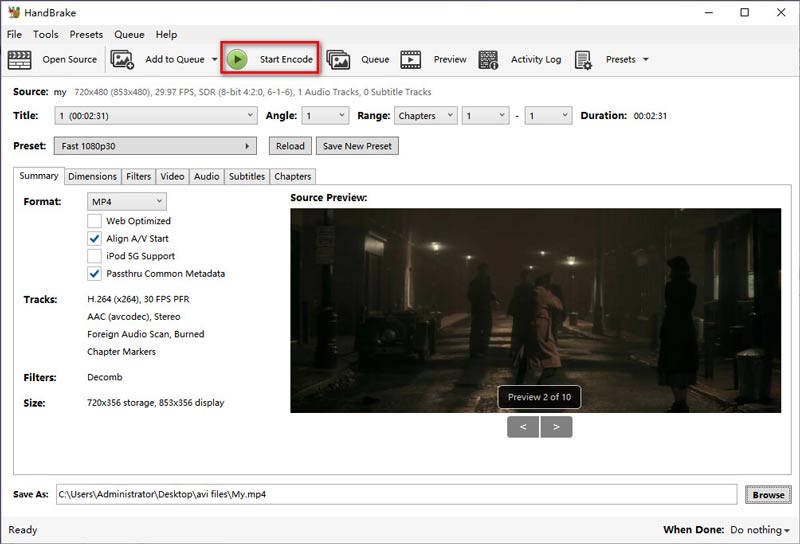
Handbrake — це безкоштовний конвертер MXF з відкритим кодом, який дозволяє користувачам конвертувати файли MXF у більш сумісні формати, такі як MP4, MKV і WebM. Він доступний на багатьох платформах, включаючи Windows, macOS і Linux, що робить його доступним для широкого кола користувачів. Програмне забезпечення пропонує настроювані параметри кодування, що дозволяє налаштувати якість відео, бітрейт і роздільну здатність відповідно до ваших потреб. Хоча Handbrake не підтримує таку кількість форматів, як деякі платні інструменти, він дуже надійний для перетворення MXF у звичайні формати без втрати якості, що робить його популярним вибором для користувачів, які економлять бюджет.
Платформа: Windows, Mac, Linux
особливості:
◆ Повністю безкоштовний і відкритий код без прихованих платежів.
◆ Настроювані параметри виводу, включаючи бітрейт, частоту кадрів і роздільну здатність.
◆ Попередні налаштування доступні для різних пристроїв, включаючи смартфони та ігрові консолі.
◆ Підтримує пакетне перетворення та чергування кількох файлів.
Підтримувані формати:
◆ Введення: MXF, MP4, MOV, AVI, MPEG тощо.
◆ Вихід: MP4, MKV.
- Повністю безкоштовний і відкритий код, без водяних знаків і прихованих платежів.
- Потужні можливості налаштування для досвідчених користувачів.
- Регулярні оновлення та підтримка спільноти.
- Обмежені вихідні формати (лише MP4 і MKV).
- Інтерфейс може здатися приголомшливим для початківців через широкий набір опцій.
HandBrake — це мій інструмент, який я використовую, коли мені потрібен повний контроль над процесом перетворення. Хоча він не підтримує стільки форматів виводу, як деякі інші конвертери, його параметри налаштування роблять його неймовірно універсальним інструментом для тих, хто знає, що робити з налаштуваннями відео.
3. CloudConvert
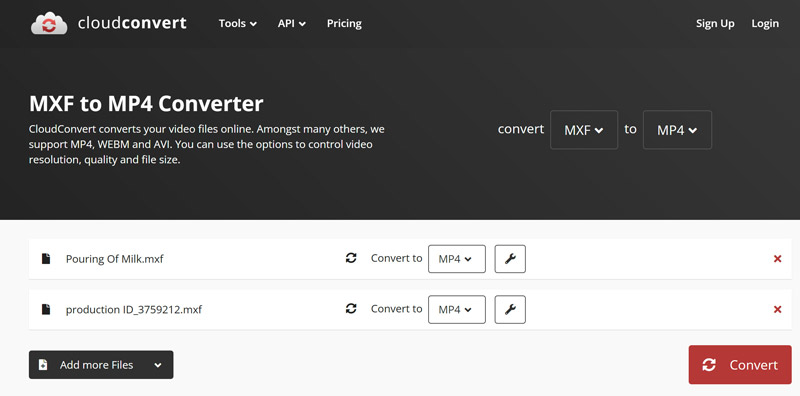
CloudConvert — ще один онлайн-інструмент для перетворення файлів, який підтримує широкий спектр форматів, включаючи MXF. Як безкоштовний конвертер MXF, він дозволяє користувачам легко конвертувати файли MXF у різні формати, такі як MP4, MOV, AVI тощо, без необхідності завантажувати програмне забезпечення. За допомогою простого інтерфейсу перетягування ви можете завантажувати файли MXF і вибирати бажаний вихідний формат. Хоча безкоштовна версія має деякі обмеження щодо розміру файлу та кількості конверсій на день, CloudConvert пропонує надійне рішення для швидких конверсій у дорозі без реєстрації.
Платформа: Інтернет (онлайн)
особливості:
◆ Немає необхідності встановлювати програмне забезпечення, оскільки воно повністю онлайн.
◆ Перетворює MXF у декілька форматів, включаючи MP4, AVI та MOV.
◆ Дозволяє регулювати такі параметри відео, як роздільна здатність, кодек і частота кадрів.
◆ Обмеження розміру файлу 1 ГБ для безкоштовних користувачів.
Підтримувані формати:
◆ Введення: MXF, MP4, MOV, AVI тощо.
◆ Вихід: MP4, AVI, MOV, MKV тощо.
- Не потрібно встановлювати програмне забезпечення.
- Підтримує широкий спектр форматів.
- Висока якість друку з мінімальними втратами.
- Потрібне підключення до Інтернету.
- Обмежені безкоштовні переходи на день.
Я знайшов CloudConvert неймовірно зручним, особливо для швидкого перетворення без завантаження програмного забезпечення. Однак щоденний ліміт конверсій у безкоштовній версії може бути обмеженим, якщо вам потрібно часто конвертувати великі партії.
Частина 2. FAQ
Який найкращий безкоштовний конвертер MXF у MP4?
Виходячи з розглянутих інструментів, ArkThinker Free Video Converter Online є чудовим вибором для конвертації MXF у MP4 завдяки широкому спектру функцій і підтримуваних форматів.
Чи можна конвертувати файли MXF в інші відеоформати, наприклад AVI або MOV?
Так, і ArkThinker Free Video Converter Online, і CloudConvert підтримують конвертацію файлів MXF у різноманітні формати, включаючи AVI та MOV.
Чи існують обмеження щодо використання безкоштовних конвертерів MXF?
ArkThinker Free Video Converter Online не має обмежень щодо розміру файлів і може безкоштовно конвертувати файли MXF.
Як забезпечити якість перетворених файлів MXF?
Щоб забезпечити високу якість конвертації, обов’язково налаштуйте такі параметри, як бітрейт, роздільна здатність і кодек, у налаштуваннях конвертера. HandBrake, зокрема, пропонує розширені параметри для налаштування цих параметрів для найкращої якості виведення.
Чи можу я пакетно конвертувати кілька файлів MXF одночасно?
Так, CloudConvert і HandBrake підтримують пакетне перетворення, що дозволяє обробляти декілька файлів MXF одночасно.
Висновок
Таким чином, MXF є потужним форматом, який використовується в професійному середовищі, але часто потрібно конвертувати його в більш сумісні формати, такі як MP4 або AVI. ArkThinker Free Video Converter Online, HandBrake і CloudConvert є трьома найкращими безкоштовними інструментами для вирішення цього завдання. Який би інструмент ви не вибрали, переконайтеся, що він відповідає вашим потребам щодо підтримки формату, якості та простоти використання. Або, якщо у вас є хороші рекомендації, просто розкажіть нам у коментарях нижче.
Що ви думаєте про цю публікацію? Натисніть, щоб оцінити цю публікацію.
Чудово
Рейтинг: 4.9 / 5 (на основі 415 голоси)
Відносні статті
- Перетворення відео
- Покроковий посібник із перетворення M2TS на MKV
- 5 найкращих конвертерів WebM у MP4 у 2024 році
- Як конвертувати WAV у MP3 за допомогою 5 інструментів без обмежень
- 4 найкращі конвертери для зміни розміру та співвідношення сторін відео
- 4 способи конвертувати MP4 у WebM онлайн. Комп'ютер і мобільний
- Що таке файл DAV і як його відтворити
- Ultimate Review to XMedia Recode [Включено кроки]
- 5 найкращих способів, які допоможуть вам перетворити формат QuickTime на MP4
- Як отримати фільм MP4 і експортувати його з програвача VLC
- Огляд VideoSolo Video Converter Ultimate [2024]



