Knowing little about 3GP video files and feeling at a loss dealing with the 3GP video format downloaded from ISO-based media platforms? Then you are in the right place. Follow this page and you can get more than the basic concept and features of the 3GP format with bonus conversion tips.
Part 1. What is a 3GP Format?
3GP, which is named after and developed by 3GPP (the Third Generation Partnership Project), serves as a video format on 3G mobile phones and select 2G/4G devices. Supported by the ISO base media, it enables video and audio streams as H.263/H.264 codec and AMR, AAC for video compression to save storage and meets broader bandwidth needs for good performance of mobile phones. Similar to 3G2, 3GP is extended from MPEG-4 Part 12 and popular among older and lower-end smartphones to download and transmit video files. However, due to its unique feature, there has been a drop in the user number of 3GP files since the development and currency of standard video formats like MP3, MOV, WMV, etc.
Part 2. Compare 3GP with Other File Formats
3GP VS MKV
MKV is abbreviated from Matroska Video and functions as a free and open-source video format. It is licensed and protected for personal and commercial use. And it supports HD videos and various audio tracks on the common media players. Compared with MKV, 3GP is eclipsed by the lower quality and higher compression rate that is required by the older mobile devices.
3GP VS M4A
The full name of M4A is MPEG-4 Audio. It is designated to store audio content and data by Apple company. It features good-quality on audio files and lossy compression at a small file size. But 3GP, on the other hand, is developed for video files and helps to accelerate the transmission on 3G phones.
3GP VS MP4
MP4 was introduced and developed by the Moving Picture Expert Group and is enlisted among the standard video formats by many users now. It supports high video quality and excellent compatibility with multimedia players in the market. But when it comes to the 3G and certain 2G or 4G network mobile phones, 3GP would still be a better choice for its specific use.
Part 3. How to Open and Play 3GP Files
Fortunately, current media players are available to support 3GP files for opening and playing. You can upload the files on Microsoft Windows Media player (as Windows users), QuickTime Player (as Mac users), VLC Media Player, Free 3GP Player or GOM Player on your computer and enjoy your 3GP videos with ease.
Part 4. How to Convert between 3GP and Other Formats
ArkThinker Video Converter Ultimate is a professional and easy-to-follow 3GP video converter. With this tool, you can easily switch the video files between DV and other formats like MP4, MP3, WMV, M4V, MPEG, MOV, OGG and whatever you prefer. You will feel at home with the step-by-step instructions and a clear interface with stylish icons. And you can customize the output file and use the batch conversion to save your time. You can download and install it on your Mac or Windows with the following channel.
Quick Steps to Convert 3GP
Add a 3GP file
You can drag and drop your 3GP files to the central place or click the Add Files button to input your program.
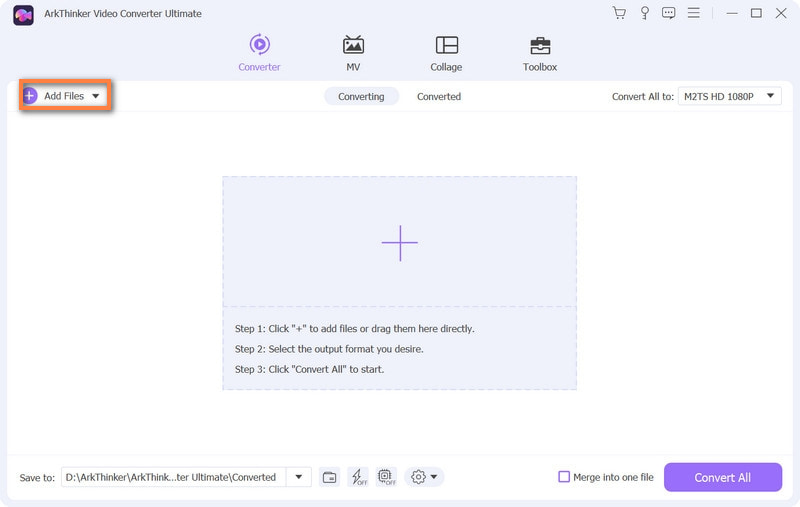
Choose the targeted format
Drop down the arrow next to the Convert All to box and browse the options on the Video, Audio and Device column. Take the one you want.
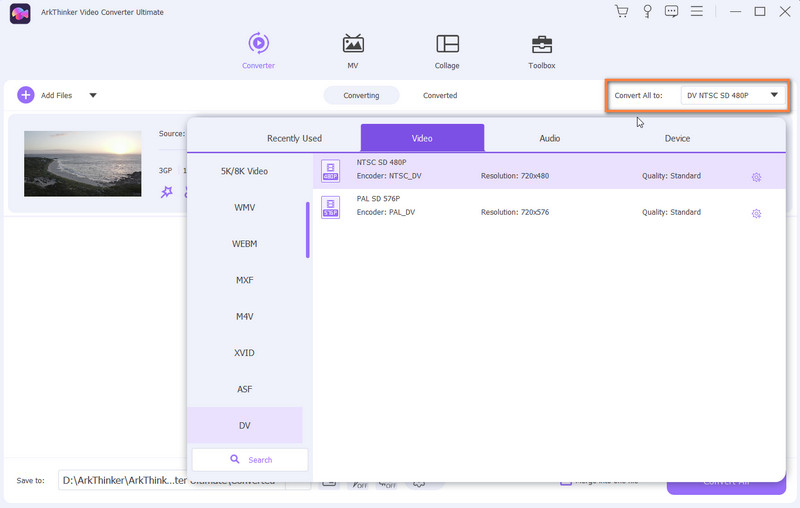
Start converting your file
Select a path at the bottom to save your file and click the Convert All button to produce your video file.
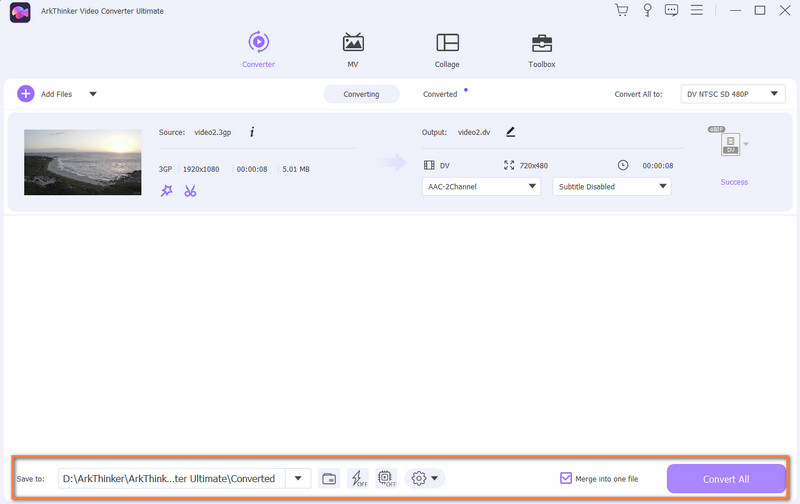
You can convert your 3GP video files from/to any other format with this effective helper. Here is the list of the supported output format as a reference. Continue reading and find the one you need.
Convert 3GP to Other Formats
- 3GP to MP4
- 3GP to AVI
- 3GP to MP3
- 3GP to WMV
- 3GP to M4V
- 3GP to FLAC
- 3GP to DV
- 3GP to MXF
- 3GP to SWF
- 3GP to M3U
- 3GP to MKV
- 3GP to MP3
- 3GP to MOV
- 3GP to MPEG
- 3GP to FLV
- 3GP to VOB
- 3GP to OGG
- 3GP to OGV
- 3GP to TS
- 3GP to M4A
- 3GP to M3UB
- 3GP to WAV
- 3GP to ARF
- 3GP to AVCHD
- 3GP to VHS
Convert Other Formats to 3GP
- MP3 to 3GP
- MP4 to 3GP
- AVI to 3GP
- WMV to 3GP
- M4V to 3GP
- FLAC to 3GP
- DV to 3GP
- MXF to 3GP
- SWF to 3GP
- M3U to 3GP
- MKV to 3GP
- MP3 to 3GP
- MOV to 3GP
- MPEG to 3GP
- FLV to 3GP
- VOB to 3GP
- OGG to 3GP
- OGV to 3GP
- TS to 3GP
- M4A to 3GP
- M3UB to 3GP
- WAV to 3GP
- ARF to 3GP
- AVCHD to 3GP
- VHS to 3GP
Part 5. FAQs about 3GP
-
What is 3GP video quality?
3GP videos can be categorized into two resolutions. All 3GP-supported phones have 176×144 resolution, while phones with widescreens and some common players for MP4 and PSP go with a resolution of 320×240.
-
Does YouTube accept 3GP?
Yes. YouTube supports standard video formats like MP4, AVI, WebM, AVI and other formats like 3GP for great compatibility.
-
Why is 3GP video not playing?
You may encounter this issue when your device is defected by the virus, limited storage space and a broken storage drive. And please make sure you choose the 3GP-supported media player and input a whole 3GP file before you play your 3GP videos.
Convert File Formats Lossless
A video format is the container that stores audio, video, subtitles and any other metadata.
Convert File NowCommon File Formats
- What is MP4 and How to Open, Convert, Edit MP4
- What Is MP3 and How to Open/Convert It
- What Is MOV and How to Open/Convert It
- What Is FLAC and How to Open/Convert It
- What is AVI and How to Play, Open, Convert
- Everything About WAV: Information, How to Open and Convert
- MKV Format: Introduction, How to Open and Convert MKV
- M4A Audio File: What Is and How to Play It
- AMV Format: Introduction and Tips to Edit and Convert AMV Format



