Do you often watch or share videos online and have encountered WebM format several times without knowing it well? If you want to learn more about WebM, this page will offer a detailed description and thorough instructions about converting between WebM and other formats from start to finish.
Part 1. What is WebM Format?
WebM, first introduced by Google in 2010, is an open media file format designed for the use of HTML5 video and is freely available to everyone. Relying on the Matroska container, WebM aims to support high-quality video. Within this format, the video is compressed by using VP8 or VP9 codecs, while the audio is compressed by using Vorbis or Opus audio codecs. Major browsers like Chrome, Opera, and Firefox support WebM. The same applies to Safari and Internet Explorer, but they require third-party plugins. WebM is suitable for multiple applications. As WebM is also suitable for subsequent versions of Android, it is trendy among mobile device users.
Part 2. Compare WebM with Other File Formats
WebM VS MP4
MP4, also called MPEG-4 Part 14, supports multiple video coding formats. It can be used on any device, including platforms, browsers, mobiles, etc. And you can stream MP4 over the Internet. This results in more platforms supporting MP4 than WebM. While both WebM and MP4 offer high-quality streaming, WebM is free, and MP4 is patented. Therefore, the size of WebM files tends to be smaller than MP4 files.
WebM VS MKV
MKV, or Matroska Video, is an open and accessible container video format that can be used without installing any codec packs. WebM is considered a restricted version of MKV, for WebM only applies the VP8 and VP9 codecs, while MKV supports almost all sorts of codecs. Since MKV is rather complicated and supports more features, it usually has a larger file size than WebM. Not all MKV files are WebM, but all WebM files are MKV files. In the current browsers, WebM is supported, but it cannot be applied in older browsers.
WebM VS AVI
AVI, also can be written as Audio Video Interleave, is a container that encodes both video and audio. It can synchronize video playback with audio and guarantees higher visual quality than other formats like WebM and MP4. Accordingly, it has a larger size, and the speed of the opening process is lower. But with WebM, you can reduce the size of the pages. AVI requires specialized players to run, while fewer devices and compatible with WebM.
Part 3. How to Open and Play WebM Videos
Currently, WebM is supported by some browsers like Chrome, Chromium, Firefox, Microsoft Edge, and Opera. Media players like the VLC Player, Winamp, and Kodi also can be used. Safari, to some level, can be used to play WebM videos, but you have to install an extra program. Moreover, playing WebM videos also can be realized on Windows Media Player 12 as long as you install the WebM Media Fundations parts.
Part 4. How to Convert Between WebM and Other Formats
ArkThinker Video Converter Ultimate is an efficient and powerful video converter. With this tool, WebM videos can be converted to other standard video formats, such as MP4, AVI, MOV, M4V, etc. without losing quality. We also provide various editing tools, so you can modify your video and customize the output settings depending on your requirement. Also, detailed instructions are offered to ensure your smooth use. You just need to download and install it on your Mac or Windows with the following channel.
Quick Steps to Convert WebM
Add your WebM file
You can drag your WebM files and drop them to the central place or click the Add Files button to add your file.
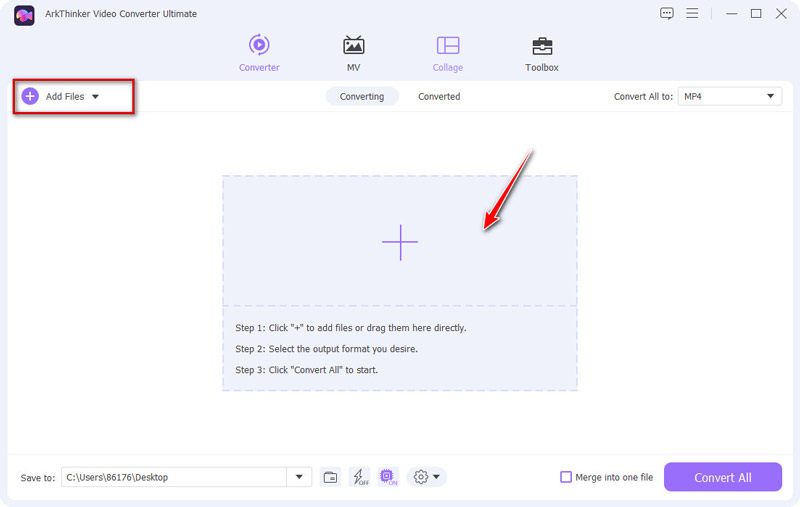
Select the ideal format
Click the arrow next to the Convert All to box and go through the options on the Video, Audio, and Device column. Choose the one you want.
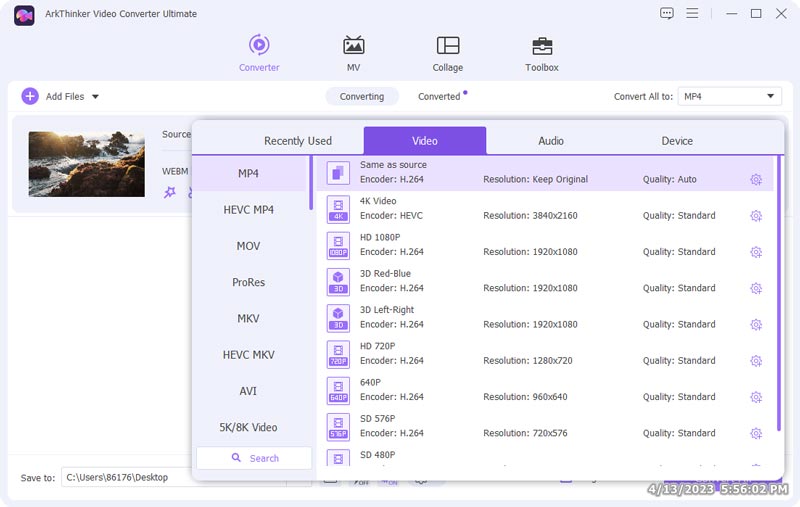
Start converting your file
Select a folder at the bottom to save your file, and click the Convert All button to get your edited video.
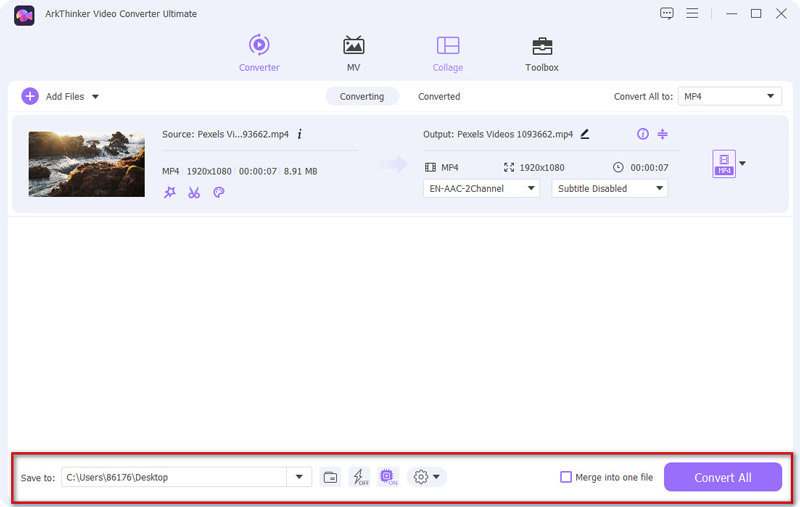
Convert WebM to Other Formats
- WebM to MP4
- WebM to AVI
- WebM to 3GP
- WebM to M4V
- WebM to MPEG
- WebM to WAV
- WebM to DV
- WebM to FLV
- WebM to ARF
- WebM to MXF
- WebM to VOB
- WebM to XVID
- WebM to SWF
- WebM to OGG
- WebM to MPG
- WebM to MKV
- WebM to OGV
- WebM to DIVX
- WebM to ASF
- WebM to TS
- WebM to MOV
- WebM to M4A
Convert Other Formats to WebM
- MP3 to WebM
- MKV to WebM
- M4A to WebM
- MP4 to WebM
- MOV to WebM
- WAV to WebM
- AVI to WebM
- MPEG to WebM
- ARF to WebM
- 3GP to WebM
- FLV to WebM
- XVID to WebM
- M4V to WebM
- VOB to WebM
- VHS to WebM
- DV to WebM
- OGG to WebM
- ASF to WebM
- MXF to WebM
- OGV to WebM
- DIVX to WebM
- SWF to WebM
- TS to WebM
- MPG to WebM
Part 5. Frequently Asked Questions about WebM
-
Is WebM high quality?
WebM is designed to provide a free and open format for use with HTML5 video. It is undoubtedly a good choice for keeping the quality high and saving the space of your computer at the same time.
-
How to play WebM files on iPhones?
You still can't play WebM videos on your iPhone or iPad directly. To play them, you can convert WebM to a format supported by iPhone with our software, or install VLC Player on your iPhone.
-
Does YouTube accept WebM?
WebM files are played with VP8 or VP9 video codec and Vorbis or Opus audio codec. This feature makes the size of the files smaller. WebM helps people stream videos easily on social media, so YouTube accepts WebM videos well.
Convert File Formats Lossless
A video format is the container that stores audio, video, subtitles and any other metadata.
Convert File NowCommon File Formats
- What is MP4 and How to Open, Convert, Edit MP4
- What Is MP3 and How to Open/Convert It
- What Is MOV and How to Open/Convert It
- What Is FLAC and How to Open/Convert It
- What is AVI and How to Play, Open, Convert
- Everything About WAV: Information, How to Open and Convert
- MKV Format: Introduction, How to Open and Convert MKV
- M4A Audio File: What Is and How to Play It
- AMV Format: Introduction and Tips to Edit and Convert AMV Format



