Are you Watching movies online and having encountered WMV several times? What does the WMV format mean on earth? If you are seeking more about WMV and video conversion, you can follow this passage about WMV videos downloaded from online websites and step-by-step instructions to convert WMV files.
Part 1. What is WMV Format?
WMV is short for Windows Media Video, referring to a video format with compressed content based on the ASF (Advanced Systems Format) by Microsoft. Incorporating three types of video codecs in total, WMV, WMV Screen and WMV Image, it was initially designated for Internet streaming applications and now is commonly chosen by third-party programs for online videos, email attachments and short animations. Together with the development of WMV 9 by Microsoft company, a video compression specification known as SMPTE came into view and enjoyed wider recognition as VC-1, which finally turned the WMV 9 into an open standard format.
Part 2. Compare WMV with Other File Formats
WMV VS MP4
The full name of MP4 is MPEG-4. MP4 files consist of various sorts of media, including image, audio and video. Once opened, all media content would work together to play in the form of a video. But WMV, by contrast, is compressed in the video container and has a larger compression ratio than an MP4 file. The smaller file size is also another feature of WMV files when compared with the same-quality MP4 ones.
WMV VS AVI
AVI is abbreviated from Audio Video Interleave as a multimedia container for video and audio content. Due to its capability of synchronizing video playback with audio and high quality, it is compatible with more multimedia players and platforms. However, WMV gains an edge on the smaller file size and better experience of online streaming.
WMV VS MPEG-2
MPEG-2 stands for the second file standard internationally following MPEG-1, which was developed by Moving Pictures Expert Group. Famous for its high video quality, it has a larger file size and limitations on matching with wider portable devices. WMV, on the other hand, is preferred by users on video streaming with faster speed and smaller file size.
Part 3. How to Open and Play WMV Videos
As a Windows-specific format, WMV Files could be compatible with most media players like Windows Media Player, MPlayer, VLC Media Player, RealPlayer, etc. on your Windows PC. If you are a Mac user, you can also try third-party media players, including VLC Media Player, Switch Player and 5KPlayer to open and play your WMV files for convenience.
Part 4. How to Convert between WMV and Other Formats
ArkThinker Video Converter Ultimate is a comprehensive and powerful video converter and could be your best option with WMV files. With this tool, you can easily convert the WMV files from/to other popular formats like MP4, MP3, WMV, M4V, MPEG and whatever you prefer. You will be free of worries with detailed instructions and a friendly interface. And you can customize the output settings and merge multiple files into one within several clicks. Just download and install it on your Mac or Windows with the following channel.
Quick Steps to Convert WMV
Add your WMV file
You can drag your WMV file and drop it to the central place or click the Add Files button to upload your file.
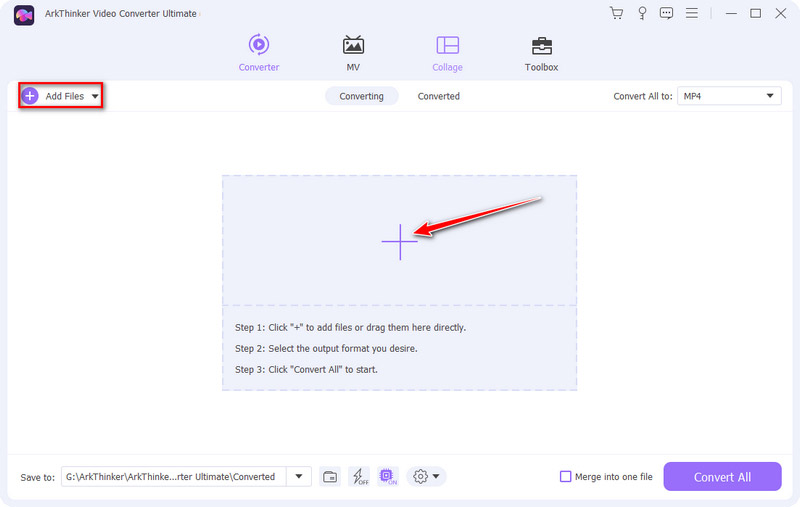
Select the ideal format
Unfold the Convert All to box option and go through options on the Video, Audio and Device column. Choose the one you want.
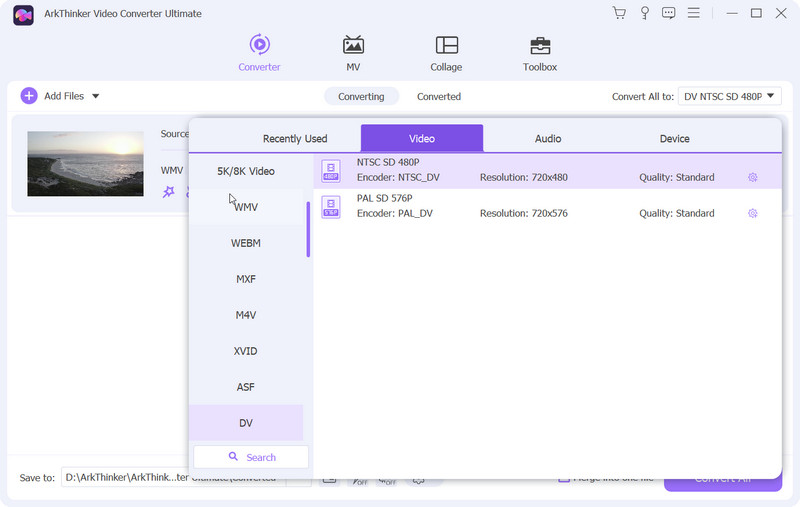
Start converting your file
Find a channel at the bottom to save your file and click the Convert All button to start the conversion. Then you can check the output file below the Converted column.
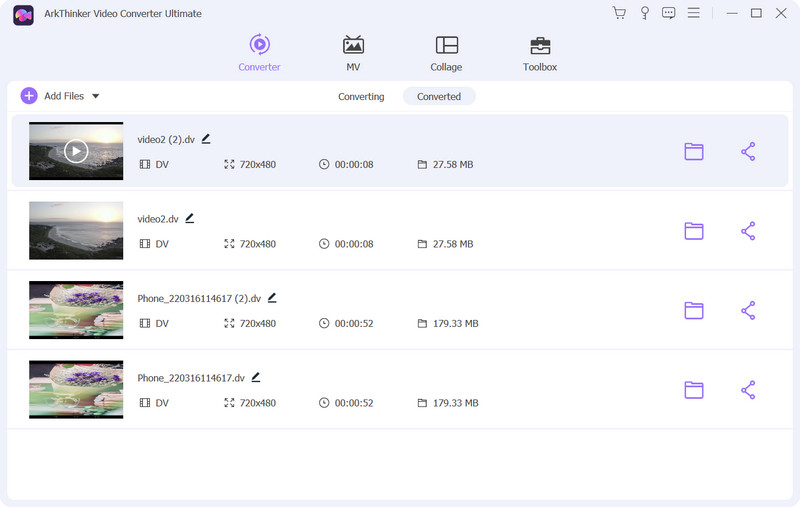
Convert WMV to Other Formats
- WMV to MP4
- WMV to AVI
- WMV to MP3
- WMV to 3GP
- WMV to M4V
- WMV to FLAC
- WMV to DV
- WMV to MXF
- WMV to SWF
- WMV to M3U
- WMV to MKV
- WMV to MP3
- WMV to MOV
- WMV to MPEG
- WMV to FLV
- WMV to VOB
- WMV to OGG
- WMV to OGV
- WMV to TS
- WMV to M4A
- WMV to M3UB
- WMV to WAV
- WMV to ARF
- WMV to AVCHD
- WMV to VHS
Convert Other Formats to WMV
- MP3 to WMV
- MP4 to WMV
- AVI to WMV
- 3GP to WMV
- M4V to WMV
- FLAC to WMV
- DV to WMV
- MXF to WMV
- SWF to WMV
- M3U to WMV
- MKV to WMV
- MP3 to WMV
- MOV to WMV
- MPEG to WMV
- FLV to WMV
- VOB to WMV
- OGG to WMV
- OGV to WMV
- TS to WMV
- M4A to WMV
- M3UB to WMV
- WAV to WMV
- ARF to WMV
- AVCHD to WMV
- VHS to WMV
Part 5. FAQs about WMV
-
Is WMV a good format?
As one of the most used video formats for online streaming, it is undoubtedly a good choice for the high quality and small size to take care of the storage space and system performance of your computer.
-
What is the resolution of WMV file?
To support HD videos, files in WMV will run at a resolution of 720p or 1080p to go with the wide screen on the TV and your computer.
-
Is WMV good for YouTube?
You can access and download videos in WMV from YouTube as a supported format. If you are considering uploading your WMV videos to YouTube, you may take WMV for the fast play speed and smaller size for convenience.
Convert File Formats Lossless
A video format is the container that stores audio, video, subtitles and any other metadata.
Convert File NowCommon File Formats
- What is MP4 and How to Open, Convert, Edit MP4
- What Is MP3 and How to Open/Convert It
- What Is MOV and How to Open/Convert It
- What Is FLAC and How to Open/Convert It
- What is AVI and How to Play, Open, Convert
- Everything About WAV: Information, How to Open and Convert
- MKV Format: Introduction, How to Open and Convert MKV
- M4A Audio File: What Is and How to Play It
- AMV Format: Introduction and Tips to Edit and Convert AMV Format



