
Video Conversion
The video is corrupted after the conversion.

Hard Drive Crash
A damaged SSD or HDD leads to video corruption.

Failed to Export After Editing
Videos have errors when finished editing.

Poor Transfer Signal
The video data was lost while transferring to another device.



This superb tool fixes corrupted, broken, or damaged video files. It uses advanced AI technology and supports limitless formats, like MP4 and MOV to provide ideal playback in minutes. The tool ensures consistent quality and seamless results with a simple interface. Restore your priceless moments with speed, lossless quality, and ease. ArkThinker Video Repair is your instant solution for multiple video format repairs.
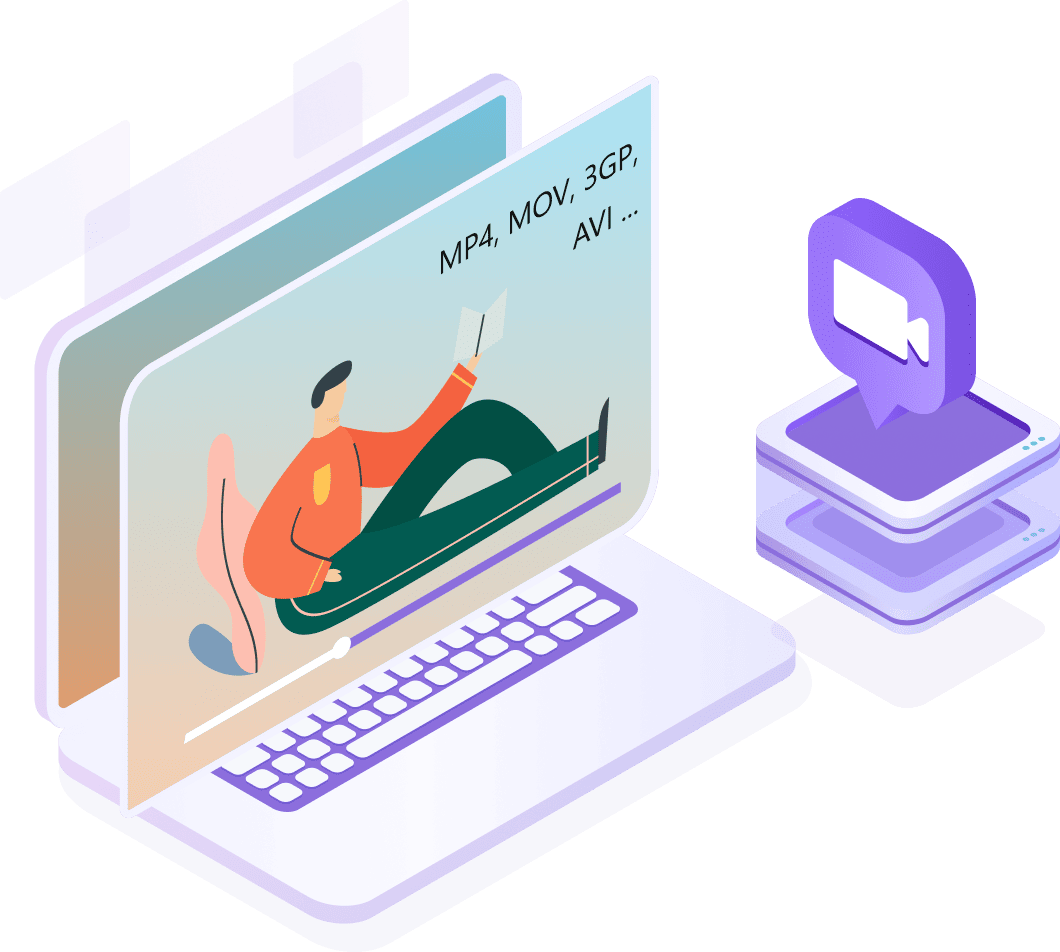
ArkThinker Video Repair is a powerful tool that can restore corrupted videos from almost any failed device. Our intelligent systems scan every frame and repair issue with the image and audio to preserve your precious memories. If your media is partially lost or severely corrupted, ArkThinker Video Repair is designed to recover your content easily, ensuring every moment is restored clearly and in good quality.




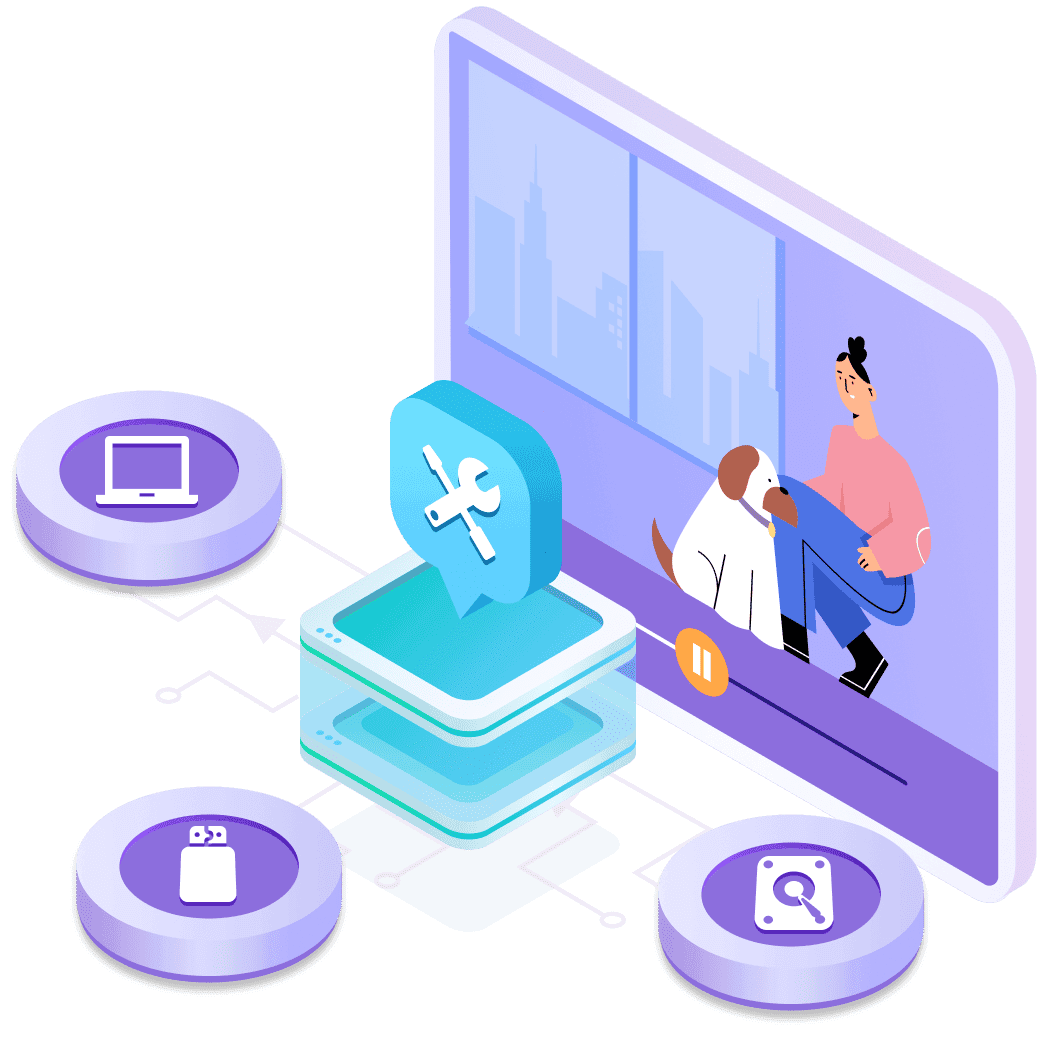



ArkThinker Video Repair maintains your video quality as much as possible as the original. Our latest technology ensures that all restored files can be played smoothly. By refining every detail using AI, we ensure your precious memories remain as clear and alive as before. Our state-of-the-art system will ensure the restoration process does not alter a thing, providing flawless video outcomes.
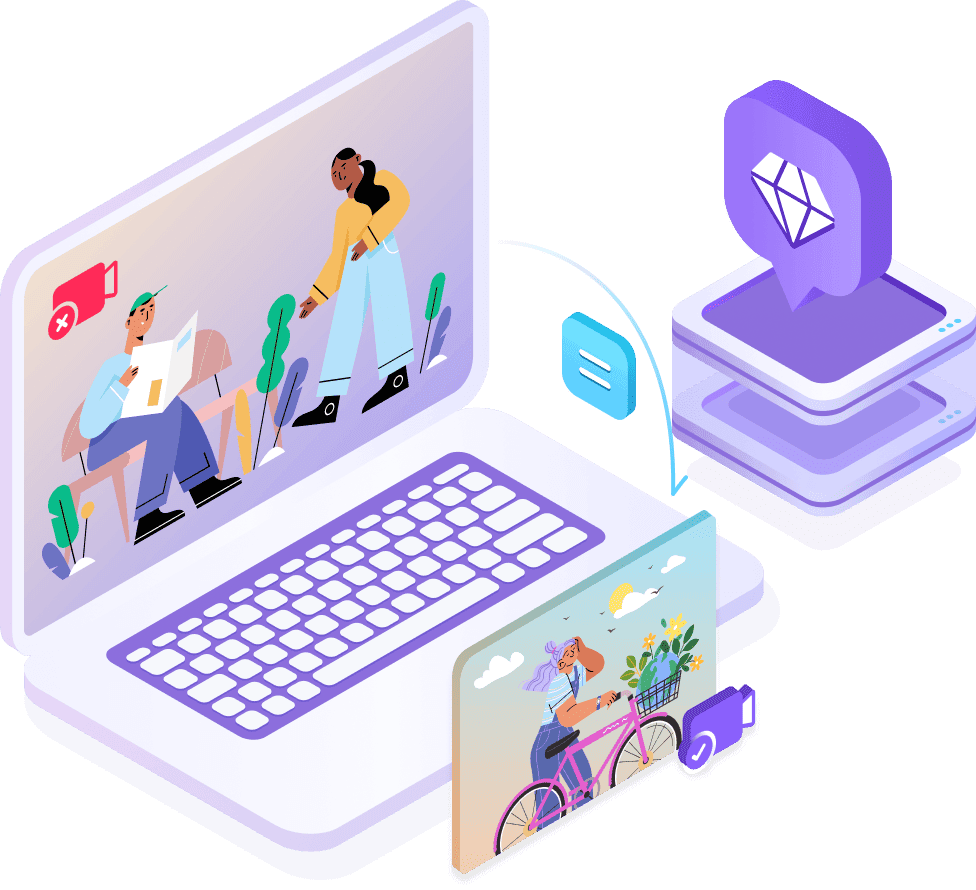
We are concerned about your privacy at ArkThinker Video Repair and always ensure it is private and secure. We apply the highest encryption and strict guidelines to secure your data, and your files remain confidential while we repair them. Also, ArkThinker Video Repair won’t collect or share any of your data during the whole procedure.


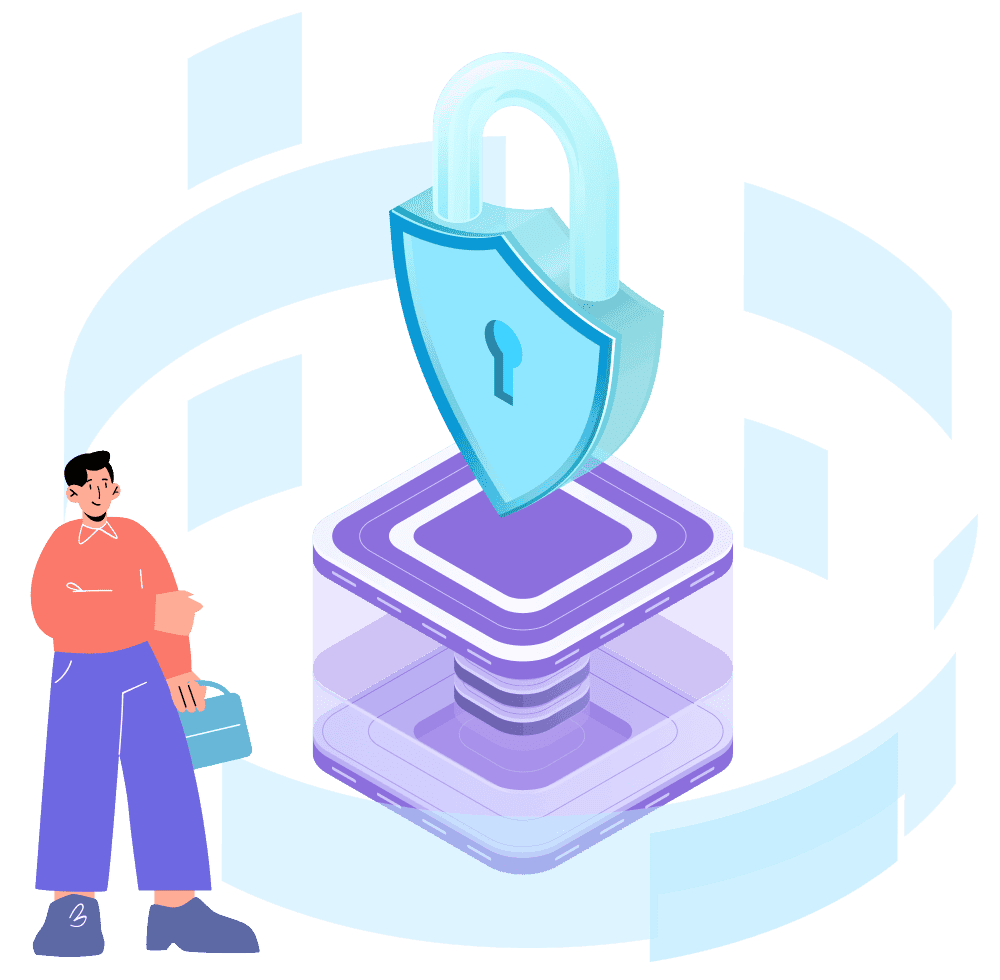
Besides the features above, ArkThinker Video Repair can bring you the best experience with these shining points.
 High Success Rate
High Success Rate Use ArkThinker Video Repair to fix your videos with a 99% success rate.
 Lightning Speed
Lightning Speed Repair your videos 3 times faster than other non-AI-based video fix tools.
 No Quality Losses
No Quality Losses ArkThinker Video Repair can fix your videos while keeping the original quality.
 Repair Videos with One Click
Repair Videos with One Click It doesn’t require any professional knowledge to use.
 AI-Based Restoration
AI-Based Restoration Uses AI mode to get your videos fixed with a 99% success rate.
 Preview the Output Video
Preview the Output Video You can freely preview the video you are going to export.
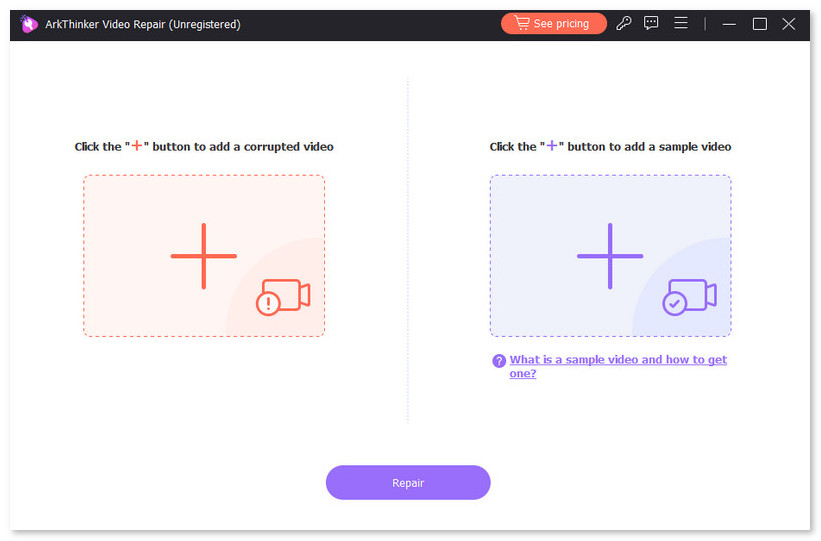
Step 1. Add a corrupted video
Click Choose the left part and upload your damaged video.
Step 2. Add a sample video
Back to the main interface and click the right part to upload a sample video.
Step 3. Repair your video
Select “Repair” to start processing.
Get Complet Guide HereAre there any quality losses after the repair?
No, the app uses the last-trained AI mode to keep the original quality as high as possible, making the fixed video highly approachable to the original.
How likely is it to recover the video?
99% with ArkThinker Video Repair. A well-trained AI inside it will help restore the video as much as possible.
Why shouldn’t I choose an online video fix tool?
Online tools most likely won’t insert powerful functions or AI mode due to the size limits. Instead, the offline apps don’t have such a problem. They are much faster and more stable.
Seamlessly fix MP4, MOV, and 3GP videos from hundreds of damaged situations.