Get Started
Introduction
Arkthinker Video Repair is one of the best video repair tools you can get. It can maintain the original quality while 3 times faster than other conventional tools due to the usage of AI. Also, it has a wide range of support for multiple video formats like MP4, MOV, etc., making it a superb tool for handling various situations.
Now, you can check the steps below to learn how to use it.
Download/Install
Download the program from our website and choose a disk to install it. After that, follow the steps below to continue to fix your videos.
Register
Click the purchase button from the right-top interface.
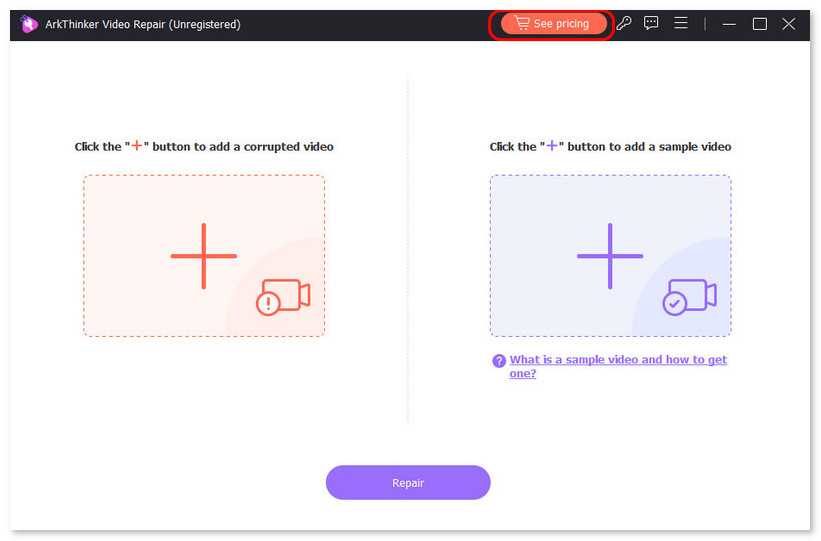
Enter the email when you purchase the app and enter the registration code.
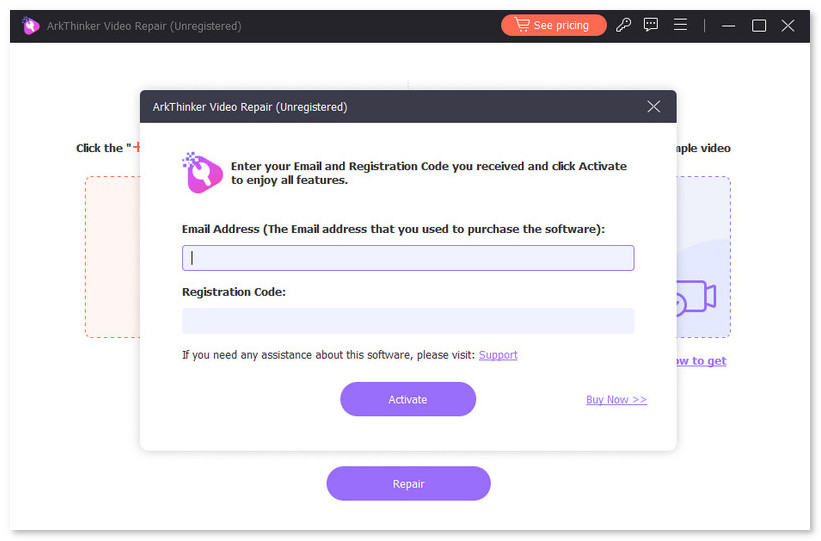
Check Update
Double-click the app and locate the menu in the top right corner.
Choose Check Update to update your app to the latest version.
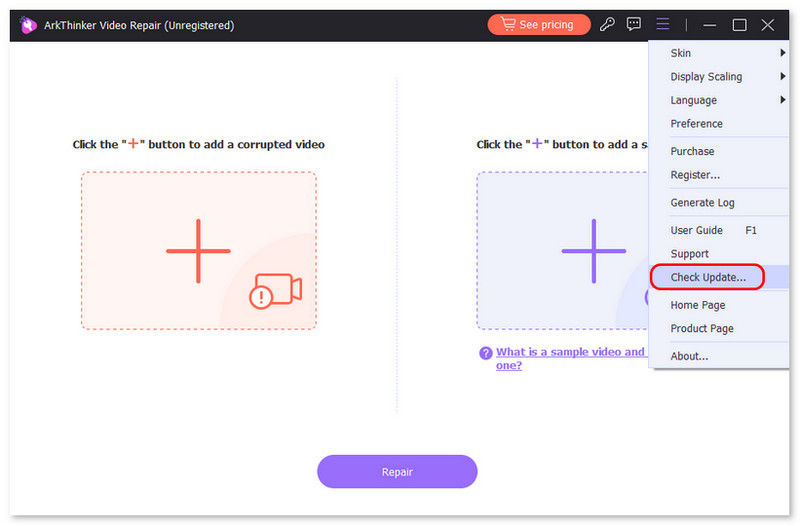
Preference
Open the software and choose Preference. You can change the export place automatically, check for updates, etc.
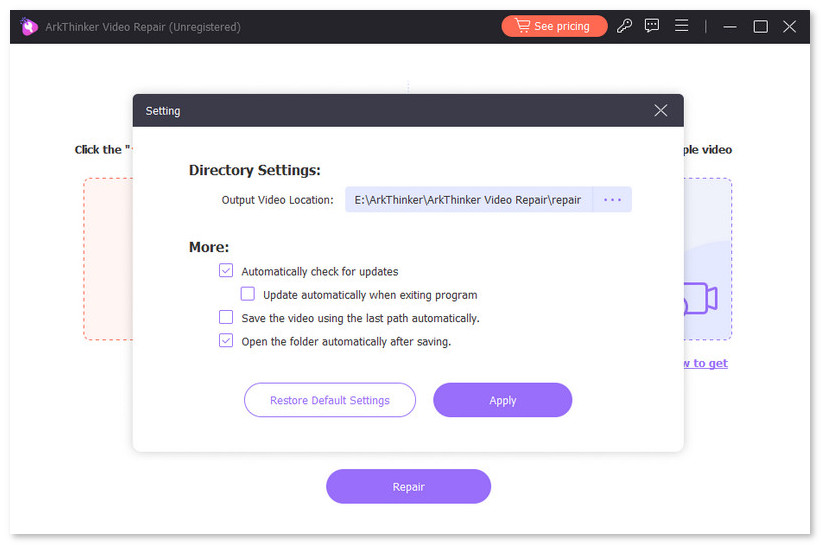
Repair Damaged Videos
How to repair a video
Launch the app and choose the part on the right to upload a sample video.
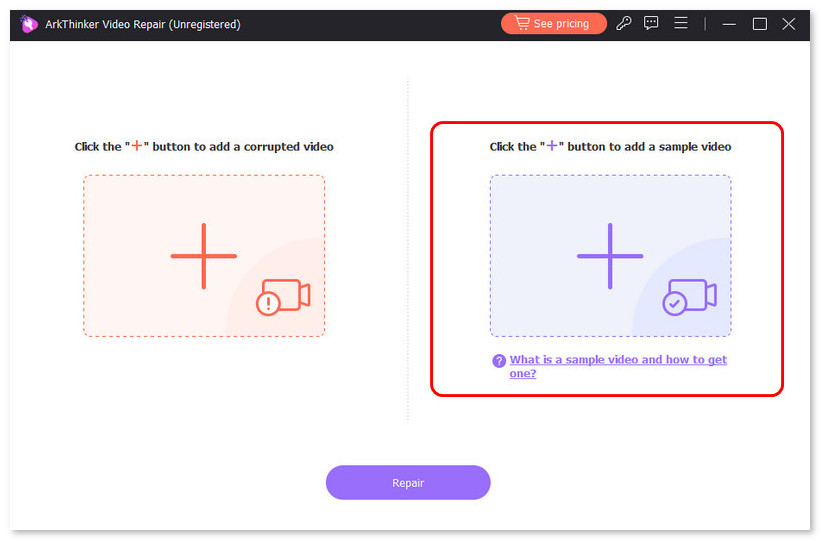
Note: The format of the sample video must be the same as the corrupted video. The app will try to keep the Duration, Resolution, Bitrate, Encoder, and Frame Rate of the sample video and the damaged video the same.
Upload your corrupted video on the left side and click Repair.
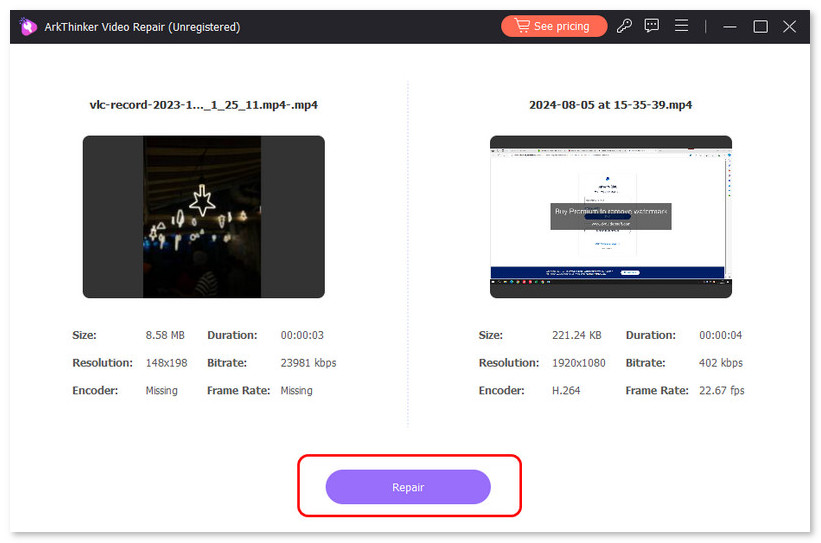
After the video has been repaired, you can click Preview to preview the video that has been fixed. Then, click Save to export.
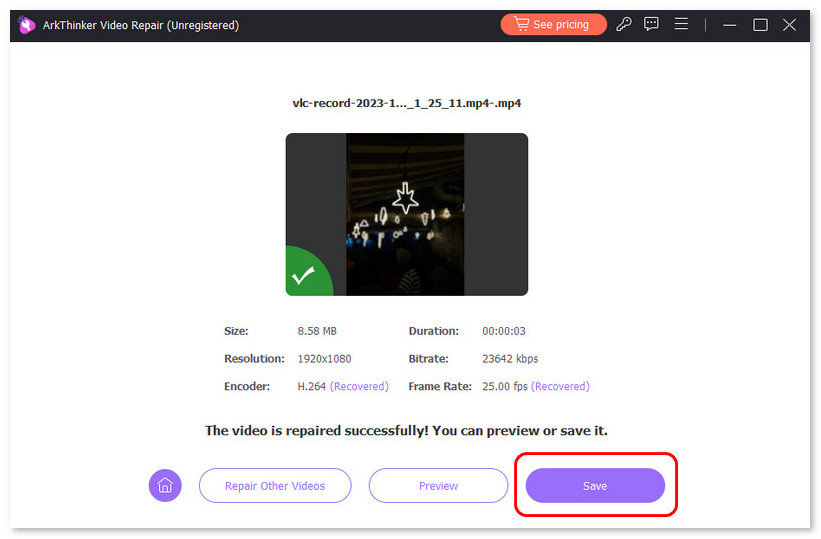
Quick Links
Can’t find your answer?
Don’t worry! We are glad to help you out. Contact our support team by clicking the button. We will reply to you within 24 hours on business days.





