2024 年将 BMP 转换为 PNG 的 4 种方法
BMP(位图)和 PNG(便携式网络图形)是数字媒体中两种流行的图像格式。BMP 格式是最早的格式之一,其特点是能够保留图像中的高细节,这使其适合于复杂的图形;然而,这种细节通常会导致文件大小很大。相比之下,PNG 格式是一种当代的替代格式,它采用无损压缩技术,可以在保持图像质量的同时减小文件大小,从而使其更有利于在线应用程序和高效共享。所以,当你想要 将 BMP 转换为 PNG 无论是兼容性、存储效率还是易于编辑,您都不应错过这篇文章,在 Windows、Mac 和在线上将 BMP 更改为 PNG 的 4 种方法。让我们开始吧!
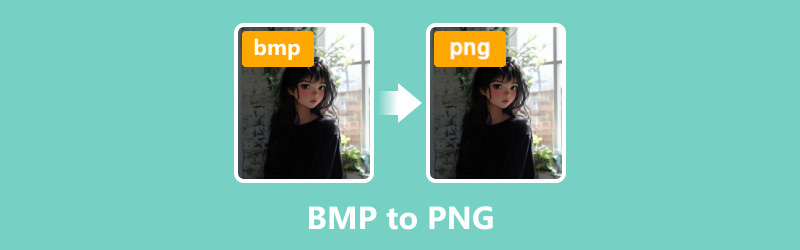
第 1 部分:如何在 Mac 和 Windows 上将 BMP 转换为 PNG
ArkThinker Video Converter Ultimate
ArkThinker Video Converter Ultimate 是一款用户友好的视频、音频和图像转换工具,以转换 1000 多种媒体格式而闻名,包括将 BMP 转换为 PNG。它可以批量将 BMP 转换为 PNG,以处理多张图像而不会牺牲图像质量。与 Windows 11/10 和 Mac 计算机兼容,您可以免费下载并在台式计算机上使用此图像转换工具。
首先,下载并安装 ArkThinker Video Converter Ultimate。
安装后,访问 工具箱 选项卡并选择 图像转换器 选项。
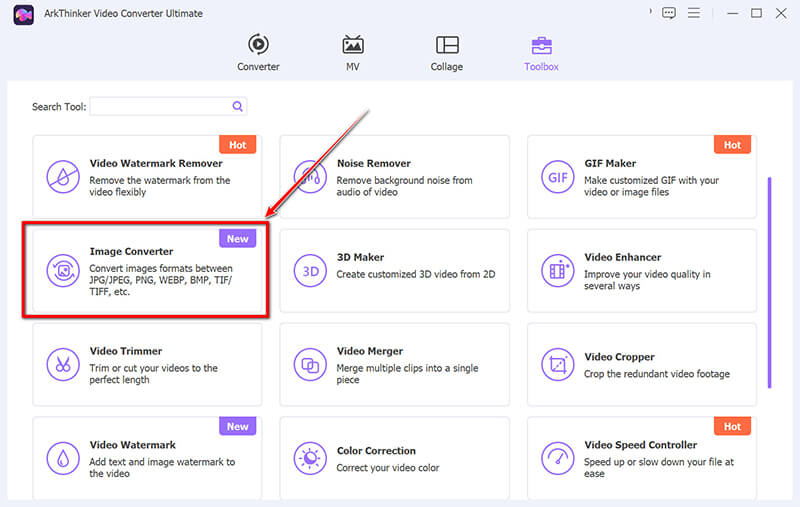
单击大加号即可导入您想要转换的 BMP 图像文件。
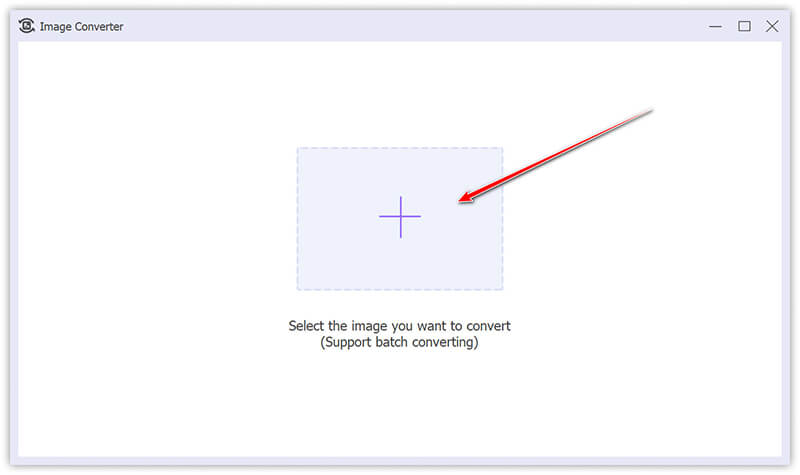
选择 巴布亚新几内亚 作为您想要的输出格式。如有必要,您可以单击齿轮按钮来修改质量和缩放设置。
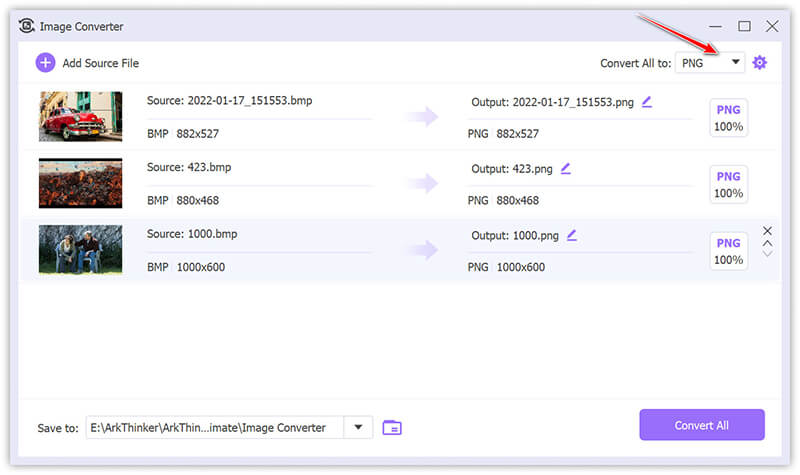
点击开始转换过程 全部转换.
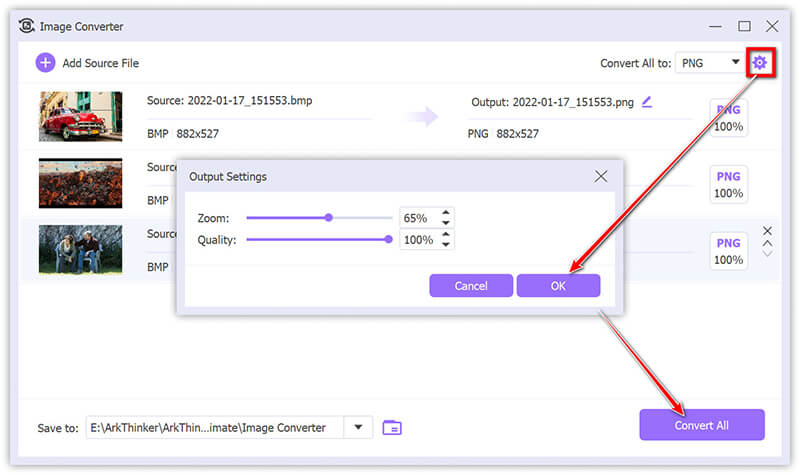
概括:
该软件支持批量转换流程,并保证卓越的输出质量,这对于许多看重其易用界面和快速处理时间的用户来说是一个显著的优势。但需要强调的是,免费版本仅限于转换五个文件。
Mac 预览
Mac Preview 是一款内置图像查看器和编辑器,无需额外软件即可轻松转换图像格式。此功能对于需要快速且免费替代方案的 Mac 用户尤其有利。
要将 BMP 文件转换为 PNG,首先在预览中打开文件;这可以通过双击文件来完成,或者,如果预览不是默认应用程序,则右键单击文件,选择 打开用,然后选择“预览”。
打开文件后,导航到菜单栏并单击 文件,然后选择 出口 从下拉菜单中访问各种格式选项。
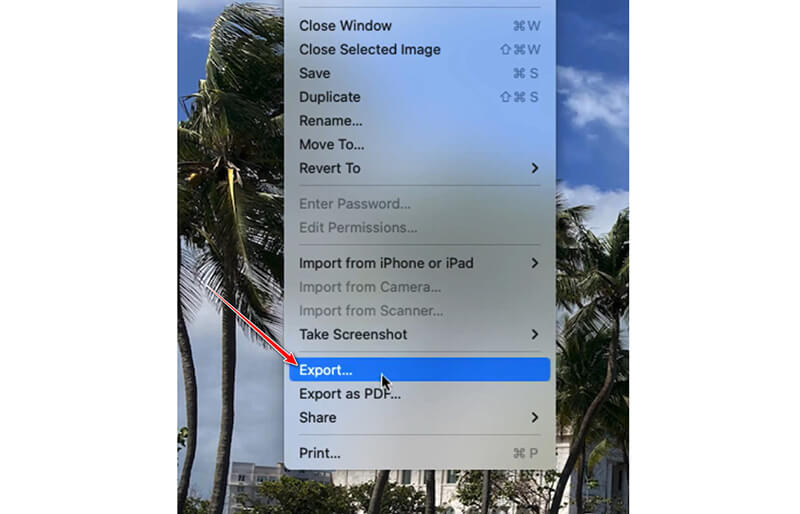
在导出对话框中,确保 巴布亚新几内亚 选自 格式 下拉式菜单。
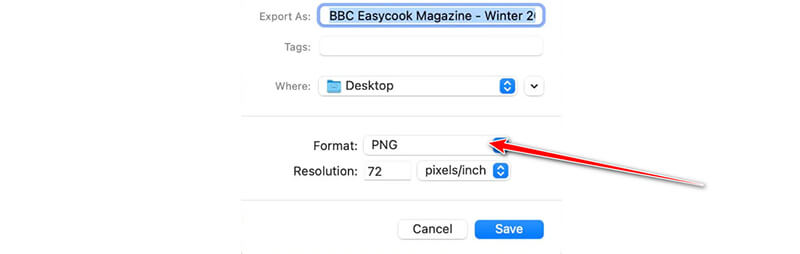
对于想要调整图像质量的用户,质量滑块提供了一种方法。通过将滑块移向最佳选项,可以增强图像质量,但这会增加文件大小。
最后,选择转换文件所需的目标文件夹并单击 节省 完成从 BMP 到 PNG 的转换。
概括:
Mac Preview 是一款简单的内置基本图像转换解决方案,可提供方便高效的用户体验。该过程以速度快和直观为特点。但是,它不包含用户在进行更复杂的转换过程时可能需要的高级自定义功能。
快石
FastStone Image Viewer 是一款免费且轻量级的图像查看器和编辑器,支持多种格式,包括 BMP 和 PNG。它提供了一个简单的格式转换界面,是将 BMP 转换为 PNG 且不会损失图像质量的绝佳选择。FastStone 还包含批量转换功能,这对需要同时处理多个文件的用户非常有用。
在计算机上打开 FastStone Image Viewer。浏览到包含要转换的 BMP 文件的文件夹。
如果你想 将 WebP 转换为 PNG,这里只需添加WebP文件。
点击 另存为 按钮,然后从文件类型下拉菜单中选择 巴布亚新几内亚.
命名文件并点击 节省 将图像转换为 PNG 格式。然后,您的 BMP 文件将转换为 PNG 并保存在指定的输出文件夹中。
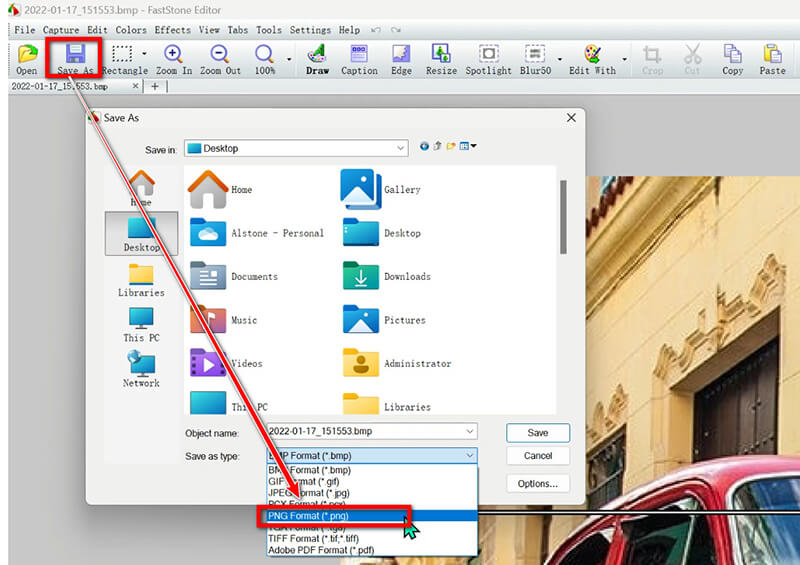
概括:
FastStone 提供了一种在 Windows 上将 BMP 转换为 PNG 的快速简便的方法。该过程很简单,但它不提供批量转换等高级选项。
第 2 部分.如何在线将 BMP 转换为 PNG
如果您更喜欢在线解决方案, ArkThinker 免费在线图像转换器 是一个很棒的选择。它不需要安装任何软件,并且提供了一种快速、可靠的方法将 BMP 文件转换为 PNG。
访问 ArkThinker 免费在线图像转换器 网站。选中 PNG 复选框,指定 PNG 为输出格式。
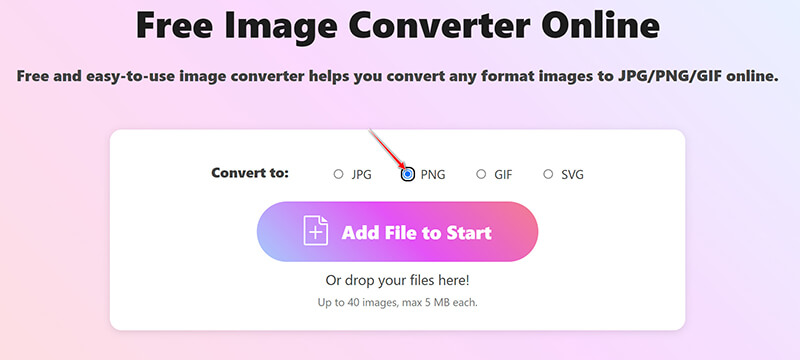
单击 添加文件到开始 按钮上传您的 BMP 文件。上传完成后,此免费软件会自动将 BMP 文件转换为 PNG。
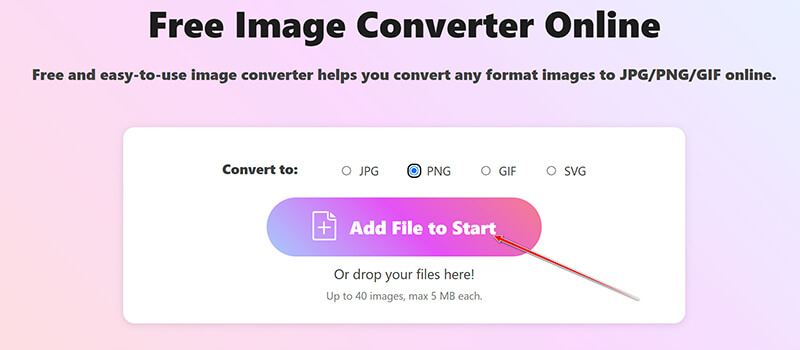
转换过程完成后,点击 全部下载 按钮保存所有转换后的 PNG 文件。您还可以选择下载特定图像,方法是单击 下载 每个文件旁边的按钮。
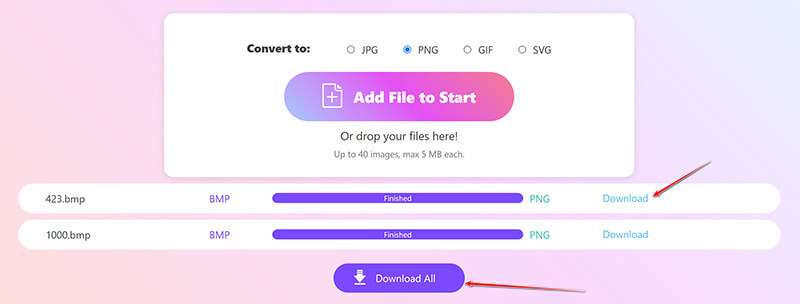
概括:
ArkThinker 免费在线图像转换器非常适合那些想要轻松转换而无需下载软件的人。但是,它限制最多可处理 40 个文件,每个文件的最大大小为 5MB。
第 3 部分 常见问题解答
BMP 和 PNG 相同吗?
不,BMP 是一种较旧的未压缩格式,而 PNG 是一种现代的压缩格式,具有更好的网络和透明度支持。
Photoshop 能打开 BMP 文件吗?
是的,Adobe Photoshop 可以打开和编辑 BMP 文件,允许您将它们转换为其他格式,如 PNG。
如何在计算机上将图片保存为 PNG 格式?
您可以使用 Mac 上的预览或 Windows 上的照片等工具。如需在线解决方案,请尝试 ArkThinker 免费在线图像转换器。
结论
将 BMP 图像转换为 PNG 格式是一项简单的任务,可以通过四种不同的方法完成。使用台式电脑的用户可以使用 ArkThinker Video Converter Ultimate、Mac Preview 或 FastStone 等工具。对于那些需要快速在线解决方案而又不需要下载软件的人来说,ArkThinker Free Image Converter Online 是一个绝佳的选择。我们鼓励您表达您喜欢的转换方法或提出您可能拥有的任何其他方法。
你怎么看这个帖子?点击评价这篇文章。
出色的
评分: 4.9 / 5(基于 414 票)



