将视频 FPS 提高至 60/120/144 FPS 的 3 种方法
说到视频质量,每秒帧数 (FPS) 起着至关重要的作用。FPS 是指一秒钟内视频显示的帧数。更高的 FPS 可以显著增强观看体验,使运动看起来更流畅,并允许更好地捕捉细节,尤其是在快速移动的场景中。在这里,我们收集了三种方法来 增加视频FPS 这样您就可以毫不费力地提高视频质量。

- 指南清单
- 第 1 部分。如何在 ArkThinker Video Converter Ultimate 中提高视频 FPS
- 第 2 部分。如何在 Adobe Premiere Pro 中提高视频 FPS
- 第 3 部分。如何在 VEED 的帧速率转换器中提高视频 FPS
- 第 4 部分。保持视频质量的技巧
- 第 5 部分. 常见问题解答
第 1 部分。如何在 ArkThinker Video Converter Ultimate 中提高视频 FPS
- 用户友好的界面。
- 批处理。
- 强大的增强工具。
- 免费版本的功能有限。
ArkThinker Video Converter Ultimate 是一款简单的 FPS 视频转换工具,用于更改视频帧速率。它支持将视频 FPS 从 20 调整到 144 FPS,轻松提升视频分辨率。该软件采用高级算法来插入帧,有效提高视频的 FPS,而不会牺牲质量。其用户友好的界面和快速的处理速度进一步增强了体验,适合新手和有经验的用户。
以下是有效使用它的方法:
- 兼容超过 1000 种格式,例如 MP4、MOV、AVI 等。
- 批量转换允许您同时处理多个文件。
- 使用超过 20 种编辑工具来进行视频增强、色彩校正等。
- 硬件加速可确保转换速度提高 30 倍。
在 Windows 或 Mac 设备上下载、安装并启动 ArkThinker Video Converter Ultimate。
打开 FPS 转换器并点击 添加文件 按钮上传您想要增加帧速率的视频。
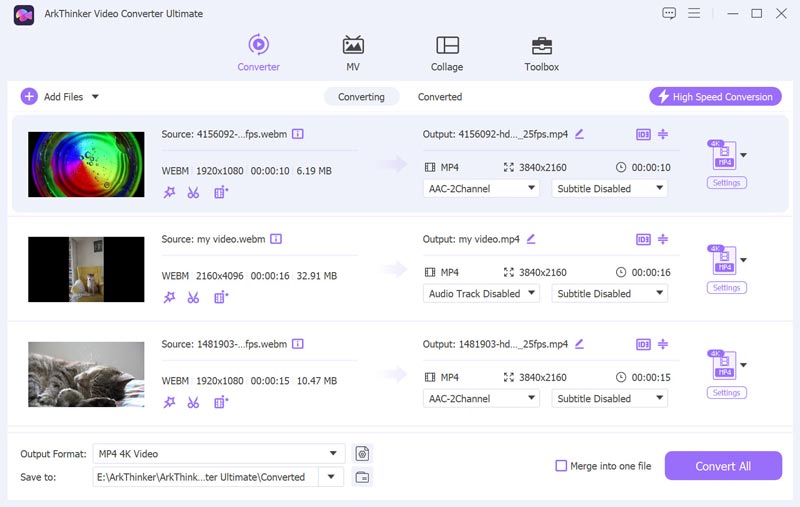
找出 输出格式 下拉菜单并选择您喜欢的输出格式。如果您希望保留原始格式,只需选择 与来源相同.
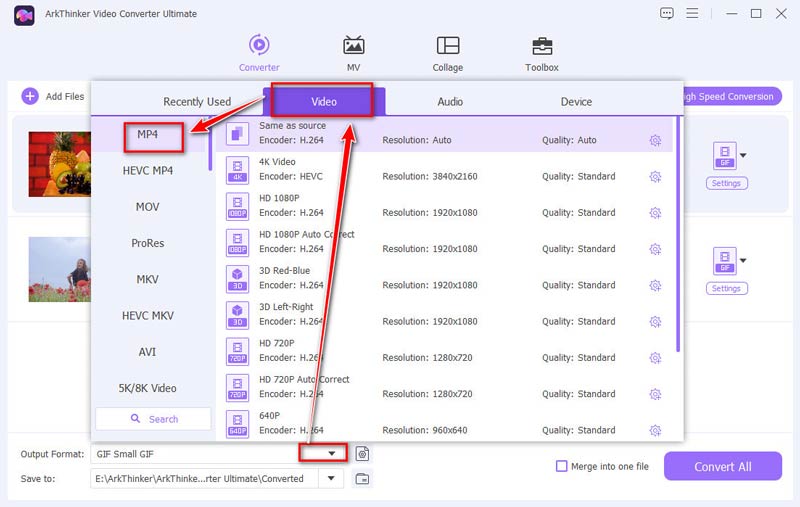
要增加视频帧速率,请点击输出格式下拉菜单旁边的自定义配置文件选项。在这里,您可以调整 帧率 提高视频 FPS。在这里,您可以轻松地将视频从 30 FPS 转换为 60、120 甚至 144 FPS。
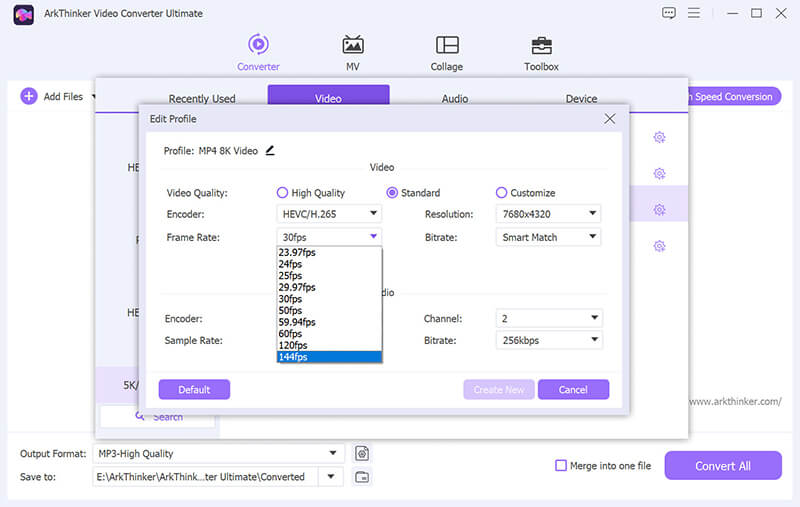
此外,您还可以自定义分辨率、通道、采样率、比特率、音频编解码器等。对设置满意后,单击“确定”保存设置。
设置输出文件夹以确定要保存视频文件的位置。配置完所有内容后,单击 全部转换 开始该过程。您很快就会注意到您的视频帧率已成功增强。更新后的视频帧率将可供您使用。
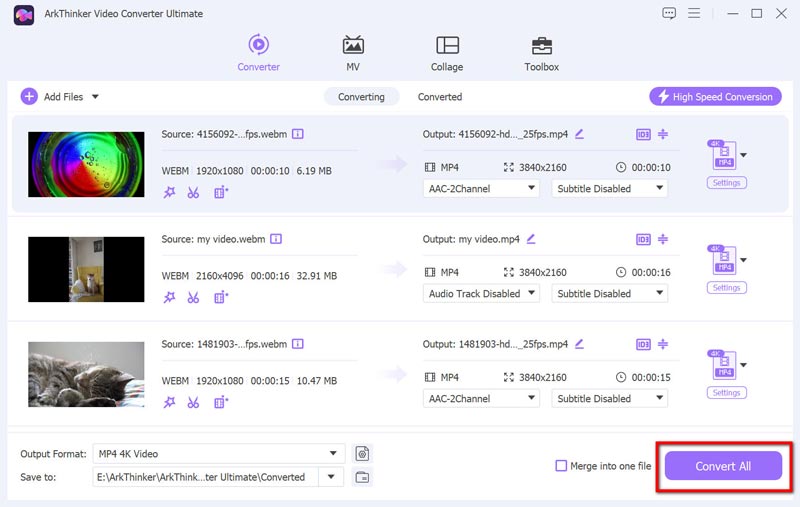
ArkThinker Video Converter Ultimate 提供了一种在保持质量的同时提高视频 FPS 的简单方法。但免费试用版仅导出前 5 分钟。
第 2 部分。如何在 Adobe Premiere Pro 中提高视频 FPS
- 专业级的功能。
- 广泛的格式支持。
- 可定制的输出设置。
- 对于初学者来说,学习难度很高。
- 基于订阅的定价。
Adobe Premiere Pro 是一款功能强大的视频编辑软件,允许用户通过各种方法提高视频帧速率 (fps),包括使用其时间插值功能。此工具可让您通过在现有帧之间生成附加帧来增强视频的流畅度,从而有效地创建更高的 fps 输出。
打开 Adobe Premiere Pro 并创建一个新项目。导入您的视频文件。
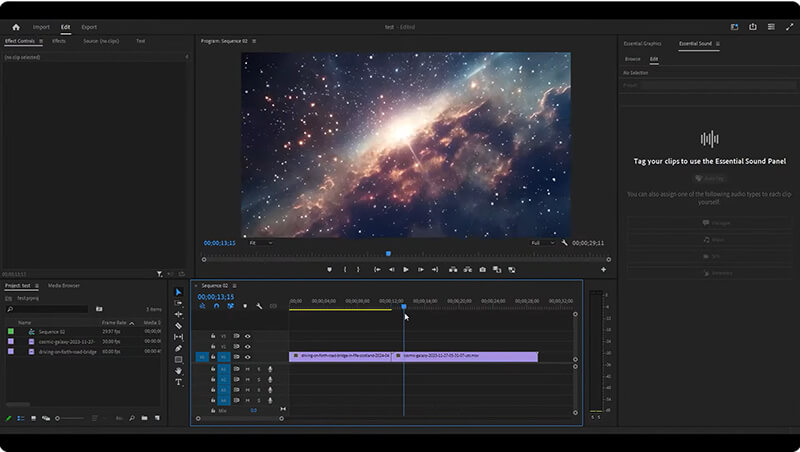
右键单击时间轴中的视频并选择 调整 > 解读镜头.
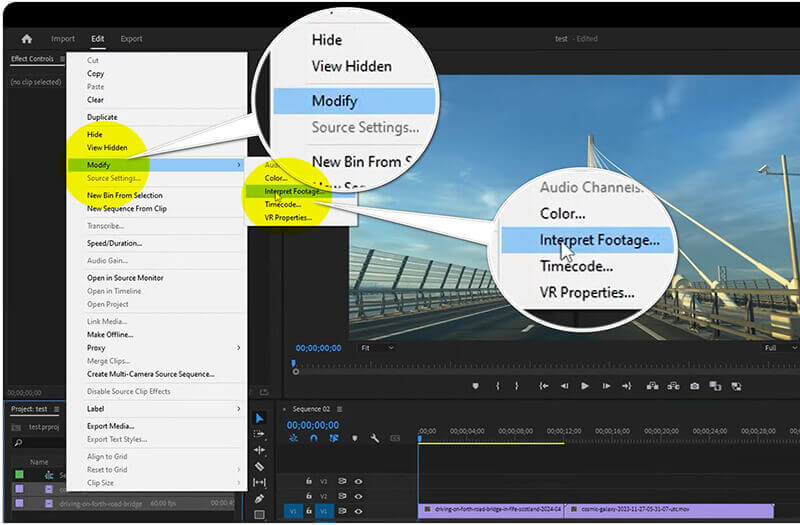
调整 帧率 设置增加以获得所需的 FPS。它允许您将视频 FPS 更改为高达 60。
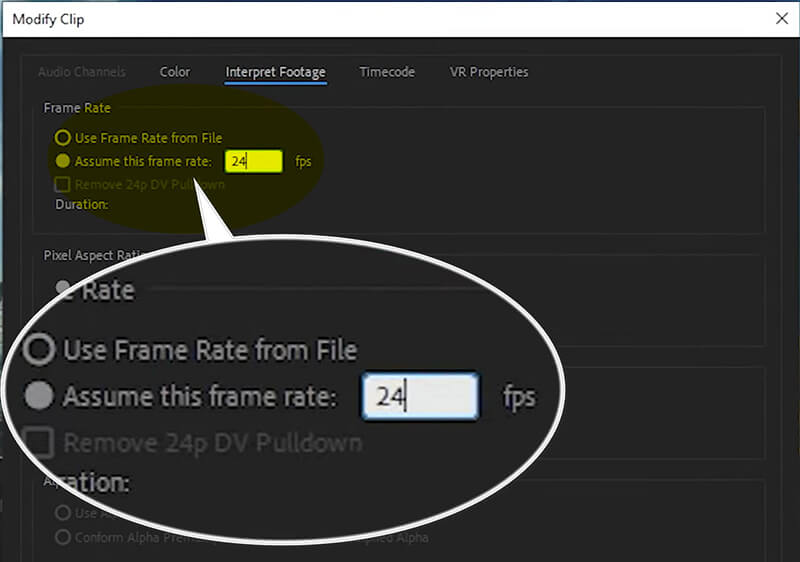
帧速率设置完成后,单击“确定”,然后转到以下位置导出视频 文件 > 出口 > 媒体 以更新的帧速率保存您的视频。
Adobe Premiere Pro 是那些寻求全面编辑功能(包括精确的帧速率调整)的人的理想选择。但其复杂的步骤和昂贵的价格可能并非每个人都能接受。
第 3 部分。如何在 VEED 的帧速率转换器中提高视频 FPS
- 无需安装。
- 处理时间快。
- 提供免费套餐。
- 与桌面软件相比,功能有限。
- 需要互联网连接。
VEED 是一款在线工具,可简化提高视频 FPS 的过程,无需安装软件。这是一款用户友好的在线工具,旨在通过调整每秒帧数 (fps) 来增强视频播放效果。此工具允许用户提高视频的 fps,从而实现更流畅的动作和更好的视觉质量,尤其是对于快节奏的内容。VEED 界面简单,可让您上传视频、选择所需的帧速率并快速处理转换,而无需高级技术技能。这使其成为希望无缝提升视频制作质量的创作者的理想解决方案。
访问 VEED 的网站 (https://www.veed.io/tools/video-frame-rate-converter)。点击 调整视频帧率.
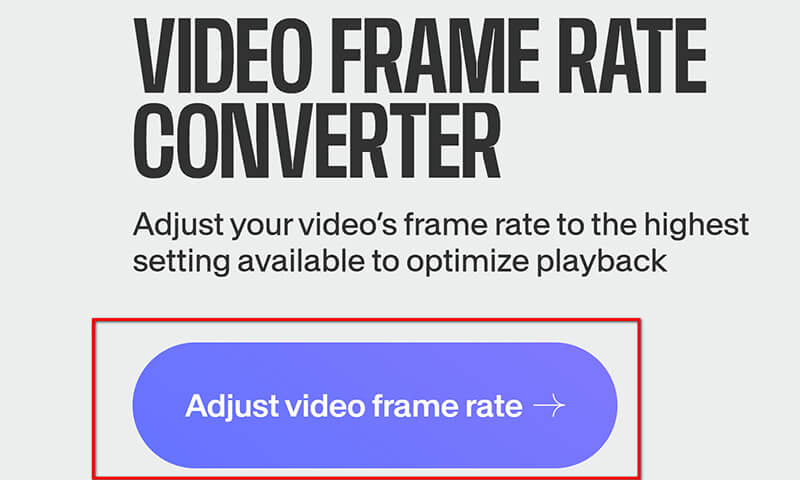
在弹出窗口中,点击 上传文件.
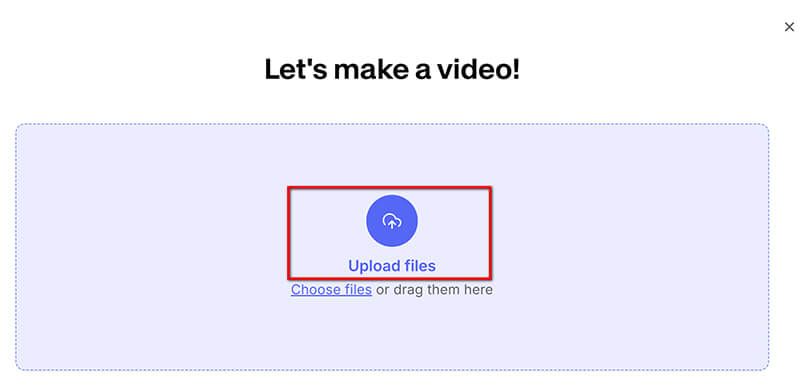
上传后,导航至 设置 选项卡并从下拉菜单中选择所需的 FPS。它支持将视频帧速率提高到 60 FPS。
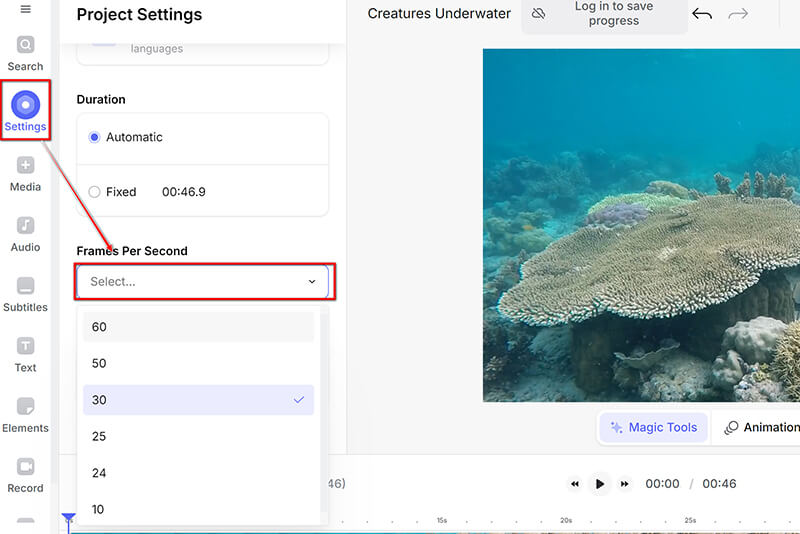
调整完帧率后,点击右上角的完成下拉列表,选择 出口 下载增强型视频。
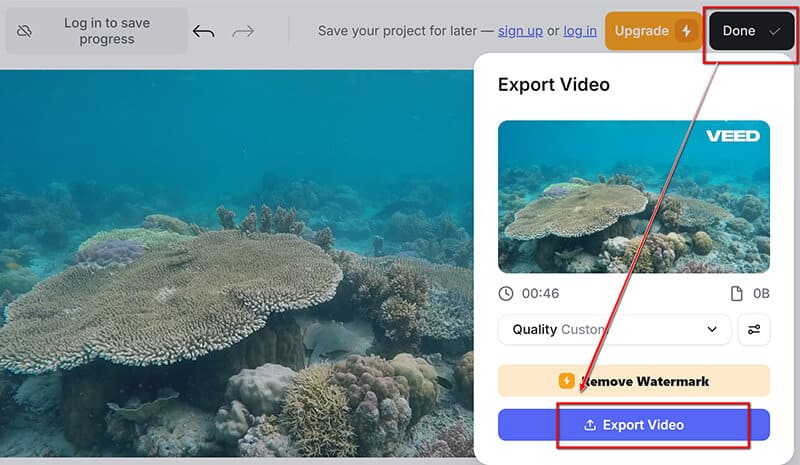
VEED 的帧速率转换器是一种方便的选项,无需软件即可快速调整帧速率。但是,您只能使用其免费版本导出带有水印的 SD 视频。要 删除视频中的水印,您需要进行订阅。
第 4 部分。保持视频质量的技巧
选择正确的设置
增加 FPS 时,选择合适的设置至关重要。选择适合您视频内容的帧速率:24 FPS 可获得影院效果,30 FPS 可获得标准播放效果,60 FPS 可获得快速动作效果。
优化比特率和分辨率
调整视频的比特率和分辨率会显著影响质量。较高的比特率可以保持质量,但会增加文件大小。在比特率和分辨率之间取得平衡将有助于保持视频清晰,同时提高 FPS。
第 5 部分. 常见问题解答
我可以将 30fps 的视频转换为 60fps 吗?
是的,你可以使用以下方法将 30fps 的视频转换为 60fps 60 FPS 视频转换工具,但如果原始素材缺乏细节,它可能无法始终提高视觉质量。在大多数情况下,它可以满足您的需求。
降低分辨率会增加 FPS 吗?
是的,降低分辨率可以提高游戏或视频的每秒帧数 (FPS)。通过降低分辨率,显卡可以处理更少的像素,从而提高整体性能。但是,这可能会以牺牲视觉细节和质量为代价。因此,FPS 并不是衡量视频质量的唯一标准。
4K 视频的最佳 FPS 是多少?
对于 4K 视频,60 FPS 最适合流畅播放,尤其是快速移动的内容,而 30 FPS 则适合电影风格。
结论
在本文中,我们探讨了提高视频 FPS 的有效方法,重点介绍了 ArkThinker Video Converter Ultimate、Adobe Premiere Pro 和 VEED 的帧速率转换器等工具。更高的 FPS 可以显著提高视频质量,这对于各种应用程序来说至关重要。不要犹豫,尝试不同的方法,找到最适合您需求的方法。无论您是初学者还是经验丰富的编辑,实现完美的帧速率都可以将您的视频项目提升到新的高度。在下面的评论中分享您的经验或问题!
你怎么看这个帖子?点击评价这篇文章。
出色的
评分: 4.7 / 5(基于 400 票)



