用于音频录制和编辑的 5 款 Audacity 替代品 [2024 年名单]
Audacity 长期以来一直是许多用户的首选录音机和编辑器,尤其是那些欣赏其开源特性和全面功能集的用户。然而,尽管 Audacity 功能多样,但它确实存在局限性,例如缺乏高级功能、兼容性问题和不友好的界面。这就是为什么有些用户寻求 Audacity 的替代品。在本文中,我们将通过详细的比较和深入的评论来揭示 5 个类似 Audacity 的程序,以便您可以找到最适合您的录音和编辑需求的程序。
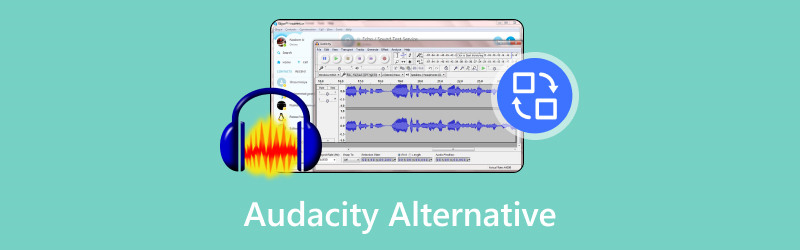
- 在 ArkThinker,我们专门的作家提供公正、全面的评估,以帮助您做出明智的决定。
- 我们彻底研究和测试工具,评估功能、易用性、界面、学习曲线、特性、定价、性能和兼容性。
- 我们经验丰富的作者利用他们的专业知识确保评估的公平性。我们根据不同的用户需求和使用情况定制评论,努力成为您值得信赖的录音、编辑、创意软件和实用程序应用程序评论来源。
第 1 部分。用于录音的 Audacity 的 5 大替代方案
1. Adobe Audition
平台:Windows、macOS
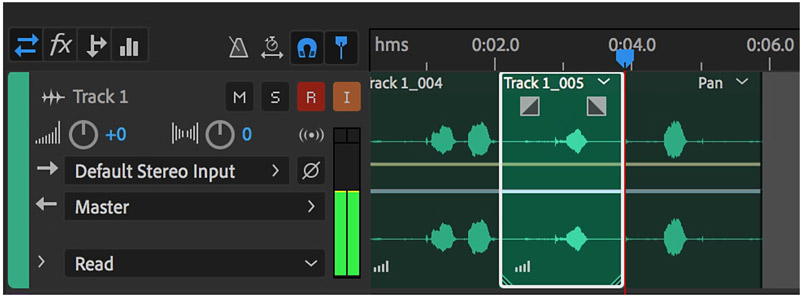
Adobe试镜 是一款专业的音频编辑软件,与 Audacity 相比,它提供了高级功能。这两种工具都提供多轨录音、音频编辑和降噪功能,适合进行详细的音频工作。然而,Adobe Audition 以其广泛的功能套件脱颖而出,包括高级频谱编辑、自适应降噪以及与 Adobe Creative Cloud 套件的无缝集成。它还允许使用更多音频效果和插件,提供更复杂的音频恢复工具,并具有更直观的界面,专为专业用途量身定制。这使得它能够作为 播客录音软件 直接制作播客。与 Audacity 相比,此替代方案提供了高端功能和集成,而 Audacity 更适合普通用户使用。
- 专业级的工具和效果。
- 多轨编辑和频谱显示。
- 与 Adobe Creative Cloud 无缝集成。
- 昂贵的订阅模式。
- 对于初学者来说,学习难度很高。
概括:Adobe Audition 非常适合那些需要复杂编辑功能和与其他 Adobe 应用程序无缝兼容的专业人士。但是,它的成本和复杂性可能会让初学者望而却步。
2.ArkThinker 屏幕录像机
平台:Windows、macOS

ArkThinker Screen Recorder 主要用于捕捉屏幕活动和音频,使其成为创建视频教程和录制直播的多功能工具。虽然它与专用音频编辑软件 Audacity 不同,但 ArkThinker 提供音频录制和屏幕捕获等功能,这对于需要录制视频和音频的用户非常有用。与 Audacity 类似,它允许录制高质量音频,并包含调整音频输入级别、噪音增强等选项。然而,ArkThinker 屏幕录像机缺乏 Audacity 提供的多轨编辑和广泛效果等高级音频编辑功能,更侧重于实时录制和视频集成。
- 用户友好的界面。
- 屏幕和录音功能。
- 一次性购买,价格实惠。
- 有限的高级音频编辑功能。
- 没有多轨编辑。
概括:ArkThinker 屏幕录像机非常适合需要简单、经济实惠的工具来录制音频和屏幕活动的用户。但是,它缺乏高级编辑功能,可能无法满足专业用户的需求。
3. 死神
平台:Windows、macOS、Linux
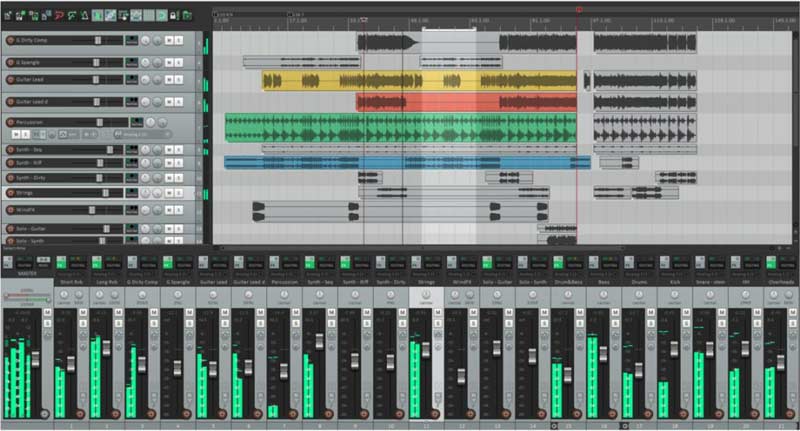
收割者 是一款灵活的数字音频工作站 (DAW),可作为 Audacity 的强大替代品,用于音频录制任务。与 Audacity 一样,Reaper 允许多轨录制和基本音频编辑,并支持多种音频文件格式。这两个平台都提供一系列用于增强音频的效果和插件。然而,Reaper 以更高级的功能脱颖而出,例如全面的 MIDI 支持、可自定义的界面以及用于自动化和扩展的强大脚本环境。与主要专注于直接音频编辑的 Audacity 不同,Reaper 提供了一套更复杂的工具用于专业音频制作,包括高级混音功能、详细的自动化和灵活的路由系统。
- 广泛的插件支持。
- 高度可定制。
- 价格合理,试用期充裕。
- 对于初学者来说,界面可能会难以理解。
- 需要手动配置以获得最佳性能。
概括:对于想要以实惠的价格获得可定制且功能强大的 DAW 的用户来说,Reaper 是一个绝佳的选择。但是,它的复杂性可能会让初学者需要很长的学习时间。
4. GarageBand
平台:macOS、iOS
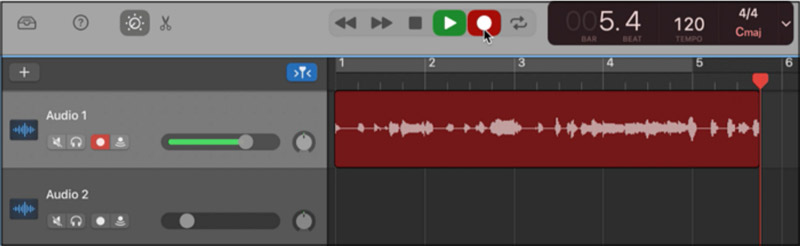
库乐队 是 Apple 开发的多功能数字音频工作站,主要用于音乐创作和录制。与 Audacity 一样,它提供一系列录制和编辑功能,包括多轨录音、音频效果和基本编辑工具,例如 音频剪切、复制和粘贴。这两个程序都提供了用户友好的界面来管理音频文件,并应用各种效果来提高音质。然而,GarageBand 以其丰富的虚拟乐器库、预录循环和专为创作复杂音乐作品而定制的高级音乐制作工具而独树一帜。与界面更简单的 Audacity 不同,GarageBand 提供了一套更丰富的功能,面向音乐制作,非常适合希望将录音与音乐创作相结合的用户。
- 免费且易于使用。
- 内置仪器和循环。
- 与 macOS 和 iOS 兼容。
- 仅限于Apple设备。
- 不如专业的 DAW 强大。
概括:GarageBand 非常适合初学者和业余爱好者,他们想要一款简单、免费的 DAW,内置乐器和循环。但是,其高级功能方面的限制可能会成为专业用户的缺点。
5.WavePad
平台:Windows、macOS
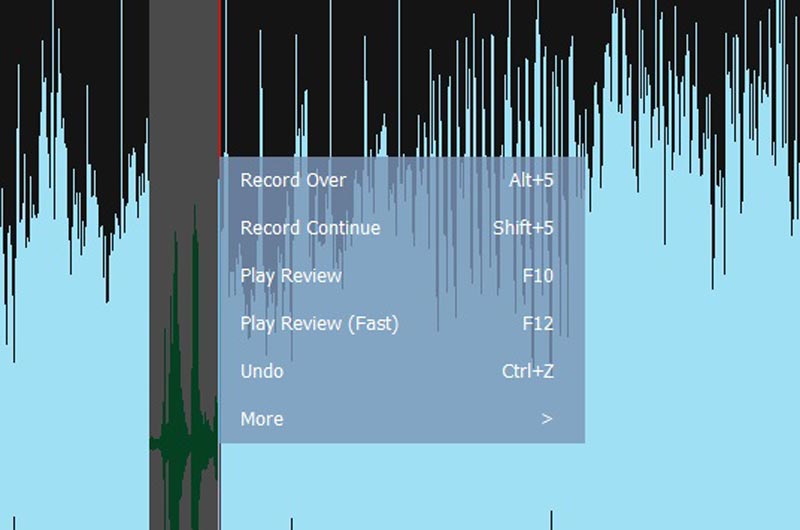
WavePad 是一款多功能音频编辑软件,可作为 Audacity 的替代品,用于录制和编辑音频。与 Audacity 一样,WavePad 提供基本功能,例如多轨录音、各种音频效果和 音频编辑 用于剪切、复制和粘贴音频片段的工具。这两个程序都支持多种音频格式,并提供降噪和音频增强功能。然而,WavePad 的特色是更现代、用户友好的界面和附加功能,如内置音频恢复工具、高级批处理和对更广泛的音频插件的支持。它还提供付费版本,具有增强功能,例如更高级的编辑工具和效果,这与 Audacity 的开源、主要免费的模式形成鲜明对比。
- 支持多种音频格式。
- 包括效果、批处理和其他基本编辑工具。
- 有免费版和付费版。
- 免费版本的功能有限。
- 界面感觉有点过时。
概括:WavePad 提供了一个简单易用的平台,可用于基本音频编辑。它具有足够的功能来满足初学者的需求,但更高级的用户可能会发现它有所欠缺。
第 2 部分 常见问题解答
除了 Audacity 之外,最好的免费录音替代品是什么?
ArkThinker 屏幕录像机是 Audacity 的最佳免费替代品。它具有易于导航的界面和实惠的价格,非常适合新手和普通用户。
有没有 Audacity 的跨平台替代品?
是的,Reaper 是一款跨平台替代方案,适用于 Windows、macOS 和 Linux。它提供广泛的插件支持,并且可高度定制,适合不同操作系统的用户。
哪种 Audacity 替代品最适合专业录音?
Adobe Audition 是专业录音的最佳选择,提供高级编辑工具、多轨支持以及与 Adobe Creative Cloud 的无缝集成。其功能可满足需要高质量音频制作的专业人士的需求。
结论
总而言之,上述 4 种 Audacity 替代品具有满足各种用户需求的独特功能。Adobe Audition 非常适合需要高级工具的专业人士,而 GarageBand 则适合使用 macOS 的初学者。Reaper 提供跨不同平台的兼容性和自定义选项,而 ArkThinker Screen Recorder 是简单录制任务的经济实惠的选择。根据您的需要和喜好,这些工具中的任何一个都可以很好地替代 Audacity。我们建议您测试它们,看看哪一个最适合您的录音需求。
你怎么看这个帖子?点击评价这篇文章。
出色的
评分: 4.8 / 5(基于 408 票)
相关文章
- 录制音频
- 排名前五的 MP3 Skype 录音机,用于捕捉 Skype 对话
- iPhone、Android 手机和计算机上的语音邮件录音
- 了解如何通过 3 种方式录制 Discord 音频和通话
- 如何录制有声读物和 ACX 录音项目
- 在 iPhone/Android 和 PC 上录制 WhatsApp 通话的可行方法
- iShowU 音频捕捉回顾和您应该了解的更多信息
- 什么是 TikTok 配音以及如何在 TikTok 上进行配音
- 在 iPhone/Android 和 PC 上录制 WhatsApp 通话的可行方法
- 桌面和移动设备上不容错过的 8 款最佳配音工具
- 在计算机和移动设备上录制广播广播的可行方法



