無縫合併 AVI 檔案的 3 種主要方法
AVI(即音訊視訊交錯)是一種流行的視訊格式,以其高品質的視訊和音訊而聞名。然而,單獨管理多個 AVI 檔案可能會很麻煩。這就是合併的用武之地;將這些文件合併為一個文件可以節省時間、減少混亂並增強您的觀看體驗。在本指南中,我們將分享 3 種最佳方法 合併 AVI 文件。無論您的經驗程度如何,您都可以輕鬆找到適合您的影片編輯方式。
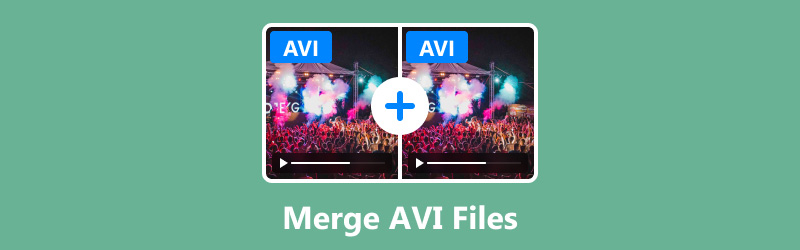
第 1 部分:如何合併 AVI 檔案(最佳方法)
如果您正在尋找一款可以完成這一切的工具:轉換、編輯和合併視頻, ArkThinker Video Converter Ultimate 是您的首選解決方案。該軟體不僅僅是合併 AVI 檔案;它還可以用於合併 AVI 檔案。它是一個綜合視訊工具箱,可處理 1000 多種視訊和音訊格式。此介面用戶友好,適合初學者和高級用戶。使用 ArkThinker,您只需點擊幾下即可合併 AVI 文件,同時還可以享受視訊修剪、裁剪和添加效果等功能。
- 支援1000多種音訊和視訊格式的轉換。
- 批次處理可以顯著減少您的時間。
- 透過組合影像和影片來創建分割畫面影片。
- 提高標清到高清,甚至 4K、5K 或 8K 影片的品質。
首先在您的電腦上下載並安裝 ArkThinker Video Converter Ultimate。
安裝後,打開該程式。點選 新增文件 按鈕從電腦中選擇您想要合併的 AVI 檔案。您也可以將檔案直接拖曳到軟體中。
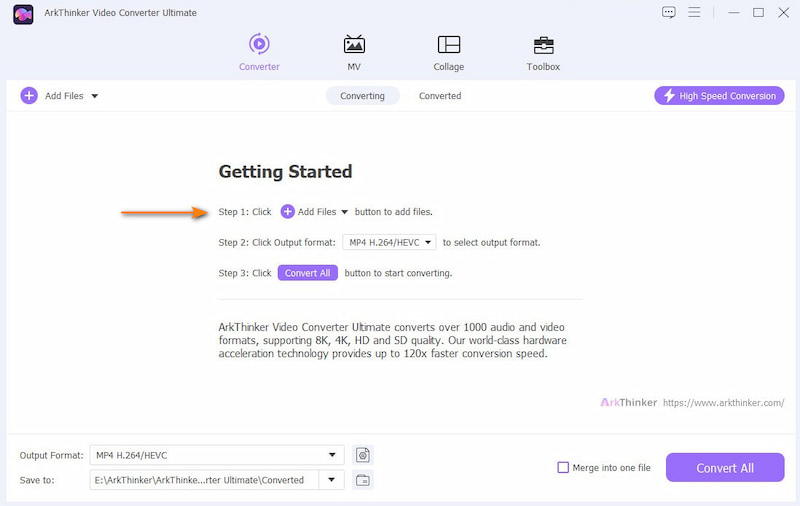
新增檔案後,您可以透過點擊向下箭頭或向上箭頭圖標,並按照您希望它們在最終合併影片中顯示的順序重新排列它們。或者,您可以將文件自由拖放到訂單中。
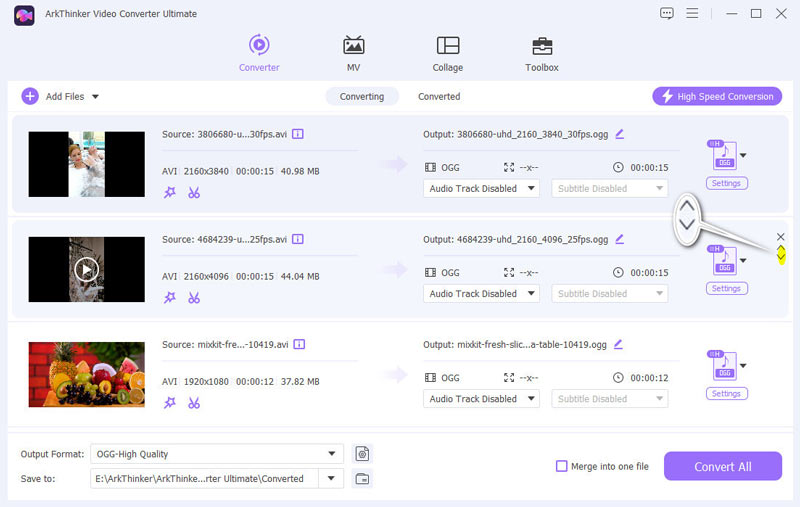
合併之前,透過點擊下拉清單選擇所需的輸出格式。如果你想保留AVI格式,只需選擇 與來源相同 來自影片下的 AVI。
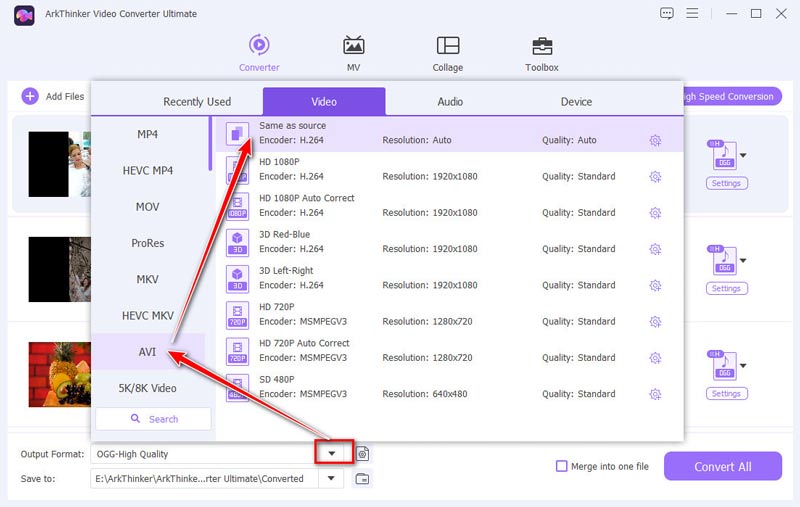
啟用 合併為一個文件 選項。然後,點擊 全部轉換 按鈕開始合併過程。
過程完成後,合併的 AVI 檔案將儲存到您指定的位置。
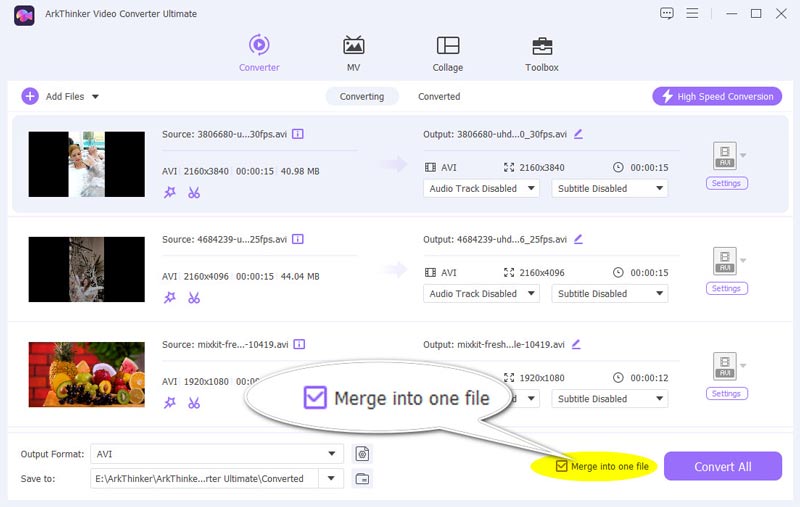
從個人經驗來看,ArkThinker Video Converter Ultimate 因其易用性和效率而脫穎而出。我發現它不僅可以無縫合併文件,還可以提高輸出影片的整體品質。在合併之前編輯和自訂影片的能力是一個巨大的優勢。此外,其快速的處理速度確保您無需等待很長時間即可合併影片。如果你認真對待影片編輯,ArkThinker值得嘗試。
第 2 部分:合併 AVI 檔案的 2 種免費方法
如果您正在尋找免費選項來合併 AVI 文件,線上工具可以完成這項工作,而無需安裝任何軟體。以下介紹三種可靠的兩種方法:
克利迪奧
Clideo 是一個受歡迎的線上合併工具 AVI 文件 直接從您的瀏覽器。其介面簡潔明了,非常適合想要快速解決方案而無需下載軟體的用戶。 Clideo 還支援多種影片格式,使其成為各種影片編輯任務的多功能選擇。
請造訪 Clideo 網站 (https://clideo.com/merge-avi)。點擊選擇檔案按鈕並上傳要合併的 AVI 檔案。您可以從電腦、Google Drive 或 Dropbox 上傳檔案。
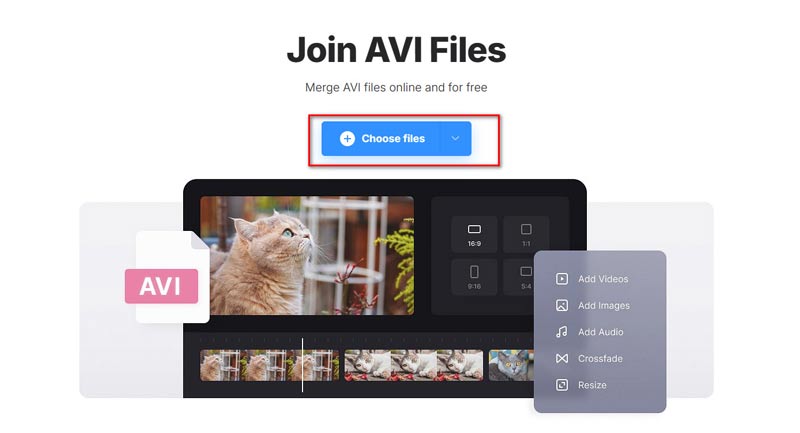
在此步驟中,您需要確保您的網路連線穩定且快速,以便您可以上傳 AVI 檔案。
在時間軸編輯窗格中,拖放上傳的檔案以按所需順序排列它們。
點選 出口 按鈕來啟動該過程。合併完成後,您可以將合併的 AVI 檔案作為帶有浮水印的 MP4 檔案下載到您的電腦。
如果您想要保留原始 AVI 格式,您應該使用以下命令將 MP4 轉換為 AVI 視訊轉換器.
Clideo 非常用戶友好,不需要任何技術技能,非常適合快速合併。根據我的經驗,該工具非常適合基本的合併任務,並且免費是一個主要優點。但是,請記住,檔案大小有限制,免費版本會在輸出影片中添加浮水印。對於臨時用戶來說,Clideo 是一個方便的選擇。
弗利克斯爾
Flixer 是一款線上影片編輯器,可讓您直接從電腦或雲端儲存連接兩個或更多 AVI 檔案。它非常適合喜歡免費編輯影片的用戶。該工具使用簡單,專注於一些基本的編輯任務,例如合併和修剪。此外,它還為您提供了更多字幕、轉場、動作等編輯選項。此外,它還擁有視訊、GIF 和圖像樣本庫供您進行自訂。
在瀏覽器上開啟線上 AVI 合併工具,然後按一下 選擇影片 按鈕選擇要合併的多個 AVI 檔案。
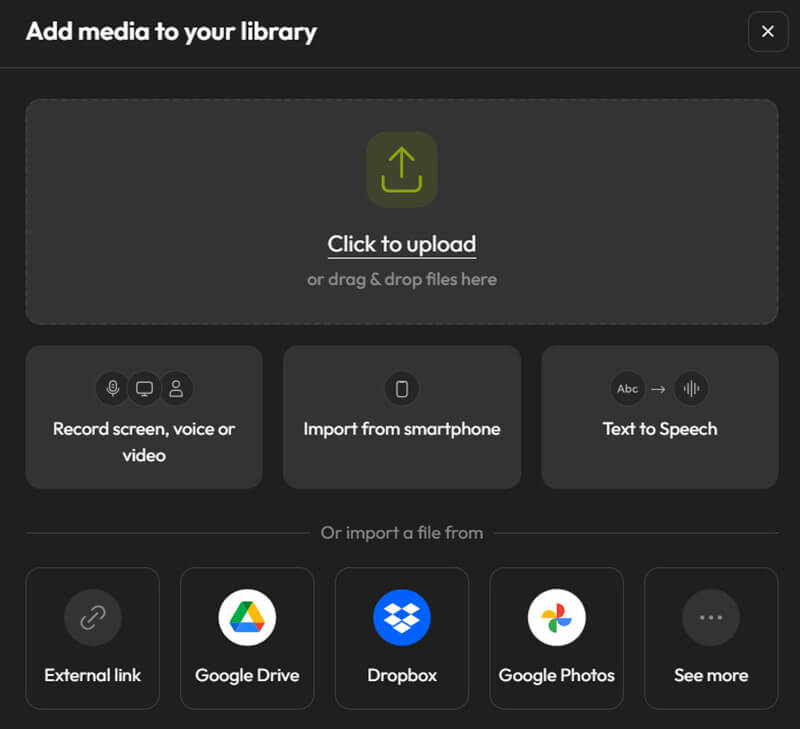
將AVI視訊檔案依序一一拖曳到時間軸中。
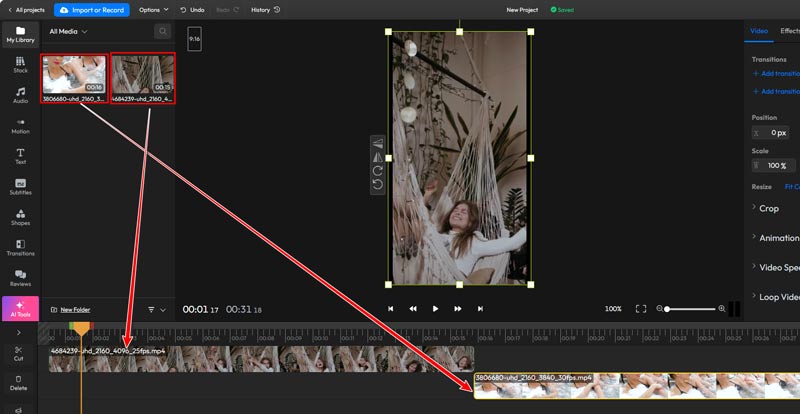
重新排列 AVI 視訊檔案的順序後,您可以預覽影片以檢查並確認效果。
對合併的 AVI 視訊檔案感到滿意後,以您喜歡的格式匯出合併的視訊檔案。要成功下載視頻,您需要登入網站。此外,當您使用免費版本時,匯出的影片中將包含浮水印。您可以從這篇文章中了解如何 從影片檔案中刪除浮水印.
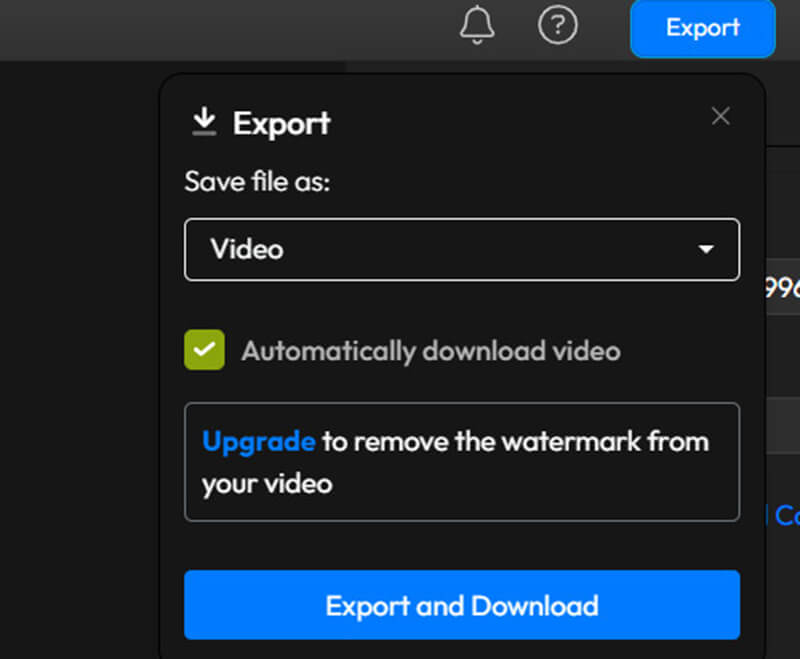
Flixer 是一款方便的網頁影片編輯工具,提供了一種合併 AVI 檔案的簡單方法。根據我的經驗,當您有一些基本編輯需求時,它是快速編輯的理想選擇。該工具直觀的介面使所有用戶都可以使用。然而,免費版本有浮水印,一些高級功能被鎖定在付費專區後面。
第 3 部分. 常見問題解答
如何在VLC中合併AVI檔?
您可以使用以下命令在 VLC 中合併 AVI 文件 開啟多個文件 選項。新增您的 AVI 文件,選擇 轉變,然後選擇所需的格式。但是,VLC 不會無縫合併文件,可能會導致一些品質損失。
如何在 Mac 上合併兩個 AVI 檔案?
在 Mac 上,您可以使用 QuickTime Player 合併 AVI 檔案。打開第一個文件,將第二個文件拖曳到第一個文件的視窗中,然後排列剪輯。然後,以您所需的格式匯出文件。
結論
合併 AVI 檔案不一定是一個複雜的過程。無論您選擇 ArkThinker Video Converter Ultimate 這樣的高級工具還是選擇免費的線上方法,每個選項都有其獨特的優勢。如果您想要具有附加編輯功能的專業級結果,ArkThinker 是您的最佳選擇。為了快速方便地合併而無需安裝軟體,Clideo 和 Flixer 在線合併是絕佳的選擇。透過合併 AVI 文件,您可以享受不間斷的觀看、簡化影片項目並使您的影片收藏更易於管理。
你怎麼看這個帖子?點擊評價這篇文章。
出色的
評分: 4.8 / 5(基於 407 票)



