如何輕鬆將 TIFF 轉換為 PNG:逐步指南
您是否有需要轉換為 PNG 的 TIFF 影像集合?無論您是準備圖像以供網路使用、與朋友共享,還是只是優化您的文件, 將 TIFF 轉換為 PNG 是在減小檔案大小的同時保持品質的好方法。本指南將引導您了解有關 TIFF 和 PNG 格式的所有信息,並向您展示在 Mac 和 Windows 上將 TIFF 轉換為 PNG 的最佳 3 種方法。讓我們深入了解吧!
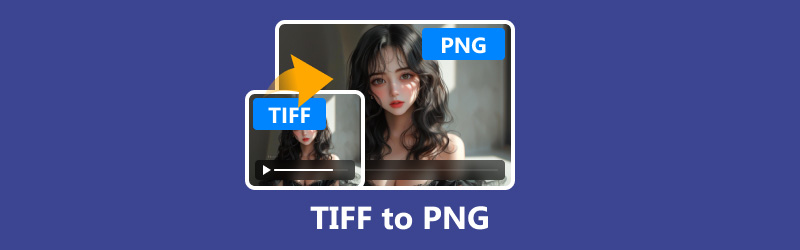
第 1 部分. 什麼是 TIFF?什麼是PNG?
在我們開始轉換過程之前,有必要了解我們正在使用的兩種格式。
TIFF(標記影像檔案格式)
TIFF 是一種通用格式,以其無損壓縮和維持高影像品質的能力而聞名。它廣泛用於影像保真度至關重要的專業攝影和印刷。但是,TIFF 檔案往往較大,因此不太適合 Web 使用或共用。
PNG(可攜式網路圖形)
另一方面,PNG 是一種流行的網頁圖形格式。它支援無損壓縮和透明度,非常適合徽標、圖標或任何具有清晰背景的圖形等圖像。 PNG 檔案在網站上載入速度更快,並且比 TIFF 檔案更容易傳輸,因為它們通常較小。
第 2 部分:如何在 Mac/Windows 上將 TIFF 轉換為 PNG
現在您已經了解了基礎知識,讓我們探索在 Mac 或 Windows 電腦上將 TIFF 轉換為 PNG 的最佳工具。
ArkThinker 免費線上影像轉換器
最適合:快速輕鬆的線上轉換,無需安裝任何軟體。
ArkThinker 免費線上影像轉換器 是一款無需下載任何內容即可將 TIFF 檔案轉換為 PNG 的無憂工具。對於想要在 Mac 和 Windows,甚至是網路手機上運行的簡單解決方案的用戶來說,它是完美的選擇。
在 ArkThinker 免費影像線上轉換器中將 TIFF 轉換為 PNG 的步驟:
使用網頁瀏覽器存取 ArkThinker 免費圖像轉換器線上。勾選複選框 巴布亞紐幾內亞 從網站作為輸出格式。
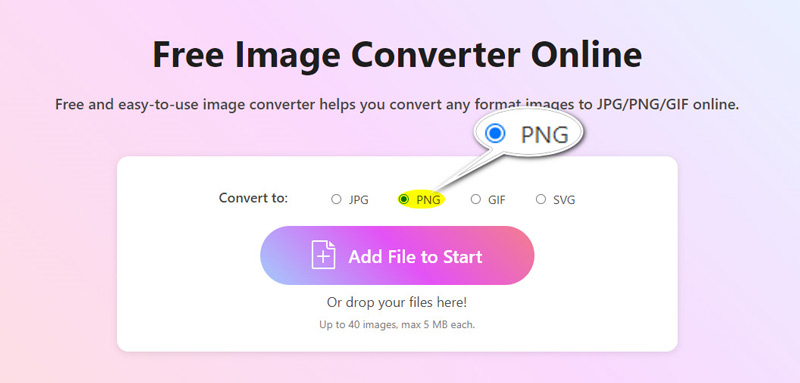
點擊“添加要轉換的文件點擊此工具上的「按鈕上傳一個 TIFF 檔案或多個圖像檔案。如果您的檔案未上傳,請嘗試刷新頁面或減小檔案大小。
TIFF 到 PNG 轉換器免費支援最多 40 個文件,每個文件最大 5MB。
然後該工具將自動啟動轉換過程。轉換完成後,按一下 下載 PNG 檔案到您的計算機 下載 按鈕單獨儲存每個文件或 全部下載 所有轉換後的 PNG 檔案的按鈕。
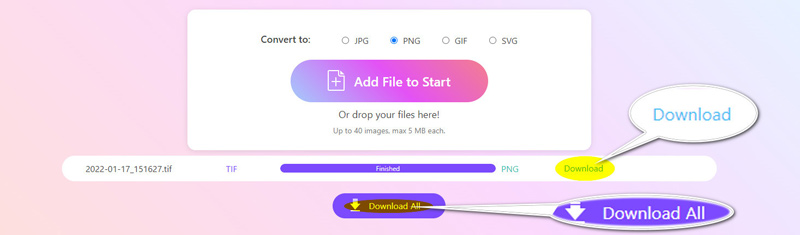
- 簡單:該工具非常用戶友好,介面乾淨,即使是初學者也可以導航。
- 無障礙:由於是在線的,所以無需擔心系統相容性或安裝問題。
- 種類:它支援最流行的格式 TIFF 轉 JPG、GIF、SVG 和 PNG。
- 檔案大小限制:免費版本可能對檔案大小有限制,因此對於非常大的 TIFF 檔案來說並不理想。
Photoshop
最適合:在轉換之前需要進階編輯選項的專業使用者。
Photoshop 是一款功能強大的圖片編輯程序,專業人士廣泛使用它來完成從基本照片編輯到複雜圖形設計的各種任務。在將 TIFF(標記圖像檔案格式)轉換為 PNG(便攜式網路圖形)時,Photoshop 是一個出色的工具,因為它具有高品質的輸出和對圖像設定的廣泛控制。
使用 Photoshop 將 TIFF 轉換為 PNG 的步驟:
啟動 Photoshop 並透過拖放開啟 TIFF 檔案。
您可以在 Photoshop 中對影像進行任何必要的調整,例如 改變背景 或刪除浮水印。
前往 文件 選單,然後選擇 另存為 從下拉清單中選擇 巴布亞紐幾內亞 從格式選項。
如果您沒有看到 PNG 選項,請確保在儲存之前對影像進行拼合(請前往「圖層」>「拼合影像」)。
選擇所需的壓縮等級並點擊 好的 保存。
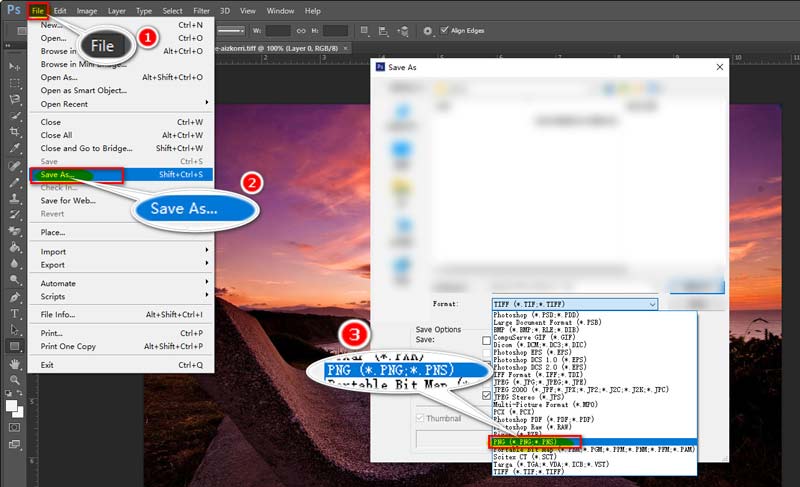
- 進階編輯:Photoshop 提供了豐富的編輯工具,讓您可以在轉換之前完善影像。
- 批次處理:您可以使用 Photoshop 的批次功能一次轉換多個檔案。
- 複雜:Photoshop 的豐富功能和設定可能會讓初學者不知所措。
Mac 預覽
最適合:尋求快速且免費方法的 Mac 用戶。
在 macOS 上,Mac Preview 是一個經常被忽視的實用程序,它允許用戶查看、修改和轉換圖片文件,包括將 TIFF 轉換為 PNG。它特別有用,因為它可以在所有 Mac 設備上使用,無需安裝額外的軟體。
在 Mac 預覽上將 TIFF 轉換為 PNG 的步驟:
右鍵單擊您的 TIFF 檔案並選擇 打開並預覽 在 Mac 上。
去 文件 > 出口,然後選擇 巴布亞紐幾內亞 從格式下拉式選單中。
如果「匯出」選項呈現灰色顯示,請確保您的 TIFF 文件未鎖定(右鍵單擊該文件,然後選擇「取得資訊」並取消選取「鎖定」)。
選擇您所需的位置並儲存 PNG 檔案。
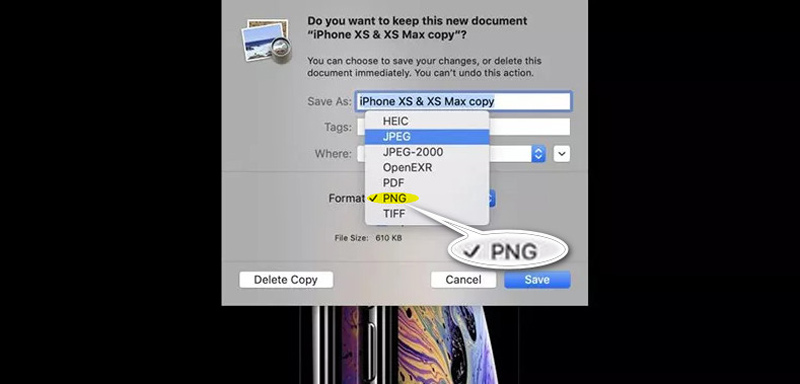
- 內建工具:無需額外安裝任何東西;它已在您的 Mac 上。
- 使用方便:介面直觀,使過程快速且輕鬆。
- 功能有限:雖然 Mac Preview 非常適合轉換,但缺乏高級編輯選項。
第 3 部分。
您可能想要將 TIFF 轉換為 PNG 的原因有很多:
• 網頁優化:與 TIFF 相比,PNG 更適合線上使用,因為它的檔案大小較小且支援透明度。
• 相容性:PNG 比 TIFF 在不同平台和設備上得到更廣泛的支援。
• 圖片分享:PNG 檔案由於尺寸較小,因此比 TIFF 檔案更容易共享,而且不會犧牲品質。
第 4 部分. 常見問題解答
TIFF 比 PNG 好嗎?
兩種格式都有各自的優點。 TIFF 更適合專業、高品質的圖像存儲,而 PNG 則非常適合 Web 使用和需要透明度的圖像。
TIFF 最適合做什麼?
TIFF 最適合影像品質至關重要的場景,例如列印、存檔和專業攝影。
PNG 最適合做什麼?
PNG 最適合網頁圖像,尤其是那些需要透明度的圖像,例如徽標和圖標。它也非常適合需要在線快速加載的圖像。
結論
將 TIFF 轉換為 PNG 的過程非常簡單,無論您選擇免費的線上工具(如 ArkThinker Free Image Converter)、專業編輯器(如 Photoshop)還是內建解決方案(如 Mac Preview)。每種方法都有其優點和缺點;因此,在選擇使用哪一種之前,請考慮您的獨特需求。對於大多數用戶來說,ArkThinker 線上轉換器提供了易用性和效率的完美平衡,但如果您是 Mac 用戶,Preview 是一個快速且可靠的替代方案。無論您選擇哪種方法,將圖像轉換為 PNG 都會使它們更加通用、可共享且適合網路。試試一下,親自看看有何不同!
你怎麼看這個帖子?點擊評價這篇文章。
出色的
評分: 4.7 / 5(基於 407 票)



