如何將影片升級到 4K:提供 3 種便捷方法 [2024]
近年來,對視訊解析度的需求不斷增加。我們傾向於以 4K 分辨率輸出視頻,以獲得更好的視頻品質。但是,並非所有影片都支援 4K 解析度。因此對於想要享受更高視訊品質的用戶來說,這就需要他們 將影片轉換為 4K 他們自己。那麼,我們可以做些什麼來將影片升級到 4K 呢?以下介紹三種方法針對此問題的步驟,並分析各自的優缺點。因此,您可以選擇適合您需求的。

第 1 部分。
首先我們要搞清楚4K解析度是什麼。 4K解析度是指水平顯示解析度約為4000像素。一般來說,4K解析度是指電視視訊和電影攝影等運動影像,但兩者採用的4K解析度不同。幾種常見的廣播解析度從低到高分別是 VCD、DVD、720p、1080p 和 4K。所以,4K在視訊解析度上採用了更先進的技術。
接下來,為什麼我們最好將影片轉換為 4K 解析度?眾所周知,現代顯示設備普遍都更新到4K。在這個前提下,如果我們用分辨率較高的設備播放分辨率較低的視頻,畫面就會出現黑邊,或者視頻需要自我延伸,才能適應設備屏幕的尺寸。這兩種情況都會降低觀眾的體驗度。考慮到我們影片的清晰度,將影片升級到 4K 是必要的。
第 2 部分。為您提供三種工具。
將影片升級到 4K 解析度有三種方法。了解它們之後,您可以使用其中一個來改進您的影片。
使用 Arkthinker Video Converter Ultimate 將模糊影片轉換為 4K
Arkthinker 視訊轉換器旗艦版 是一款用戶友好且直覺的視訊升級工具。它可以將影片轉換為 1080p、4K 甚至 8K。您可以輕鬆地將視訊或音訊轉換為其他 1000 種格式,包括 MP4、FLV、AVI 等。
特徵:
• 將任何視訊/音訊轉換為 4K,包括舊視訊、模糊視訊等。
• 快速上傳和升級影片。用戶可以有效率地工作。
• 支援批量轉換。
• 使用實用功能編輯或修剪視頻,例如裁剪螢幕、旋轉視頻、添加過濾器等。
• 壓縮影片並移除視訊浮水印,而不會損失品質。
Arkthinker Video Converter Ultimate的使用步驟如下:
點擊左上角的「新增檔案」來新增檔案。
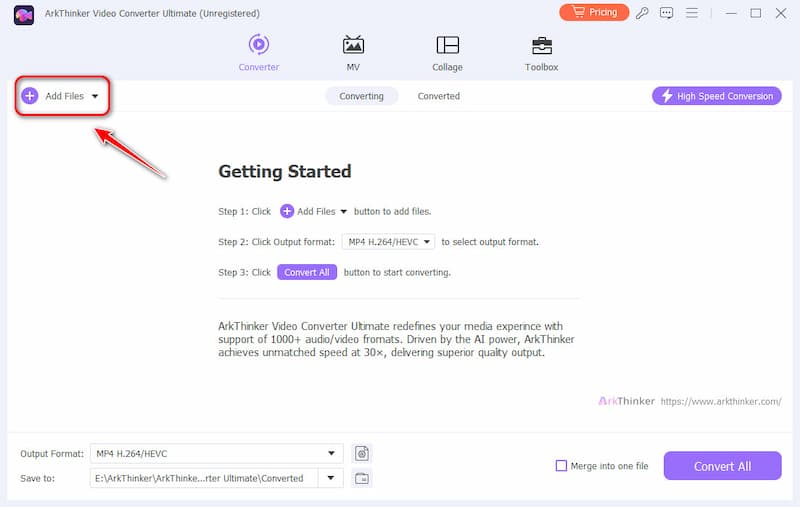
從“輸出格式”下拉清單中選擇輸出格式。提供多種格式和分辨率,包括 4K。
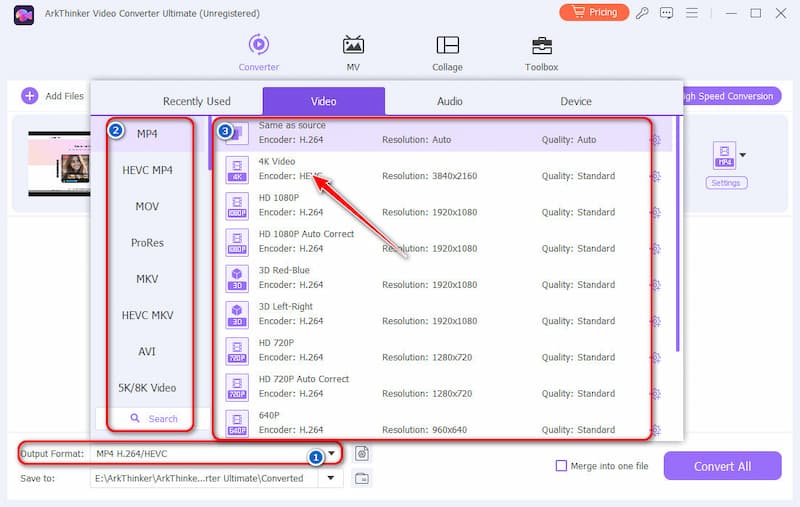
點擊“全部轉換”按鈕開始轉換。
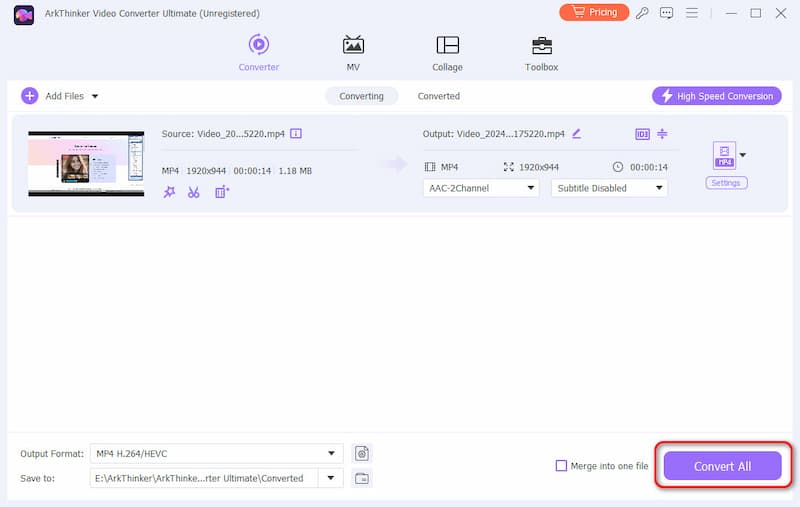
使用 Media.io AI 視訊升級器將影片升級到 4K
Media.io AI Video Upscaler 是一款可以將視訊解析度提高 2 倍或 4 倍以實現高達 4K 的品質的軟體。主要功能可在線上使用,僅Windows用戶可安裝。如何將影片轉換為 4K?操作如下:
影片升級步驟:
點擊“點擊上傳”並選擇您想要升級的影片。
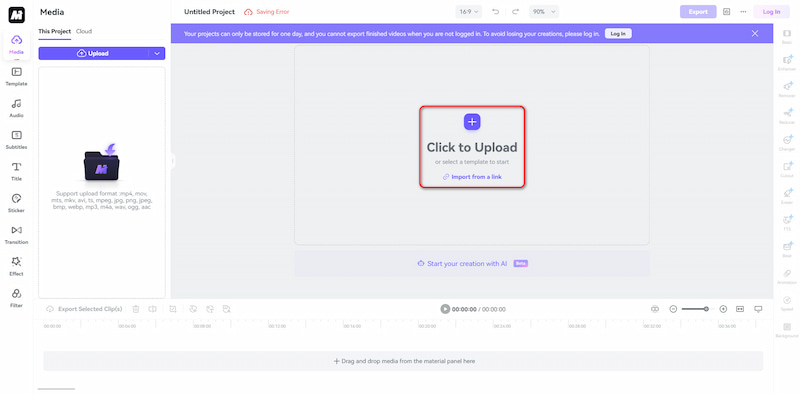
按一下右側的“增強器”按鈕,然後按一下“升頻器”。
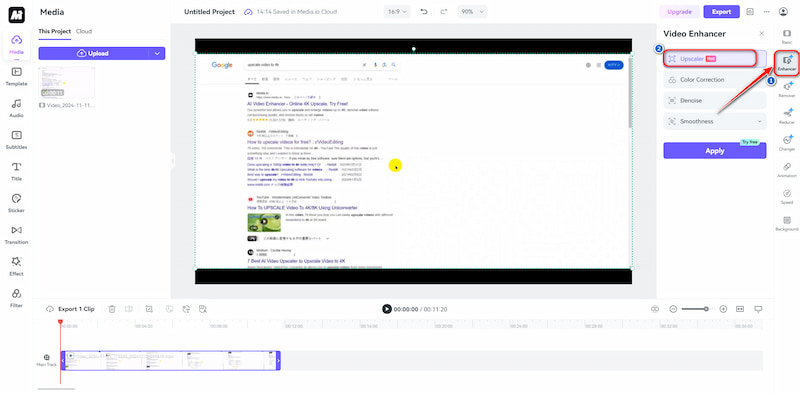
點擊藍色按鈕“應用”,等待大約 30 秒。
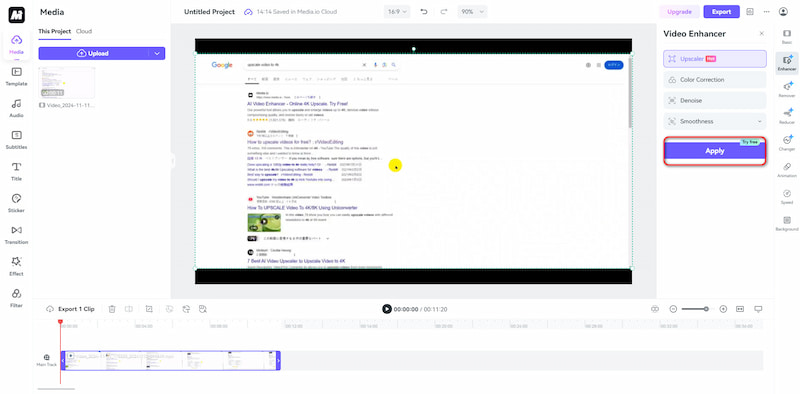
您只能下載影片的一部分進行免費試用。
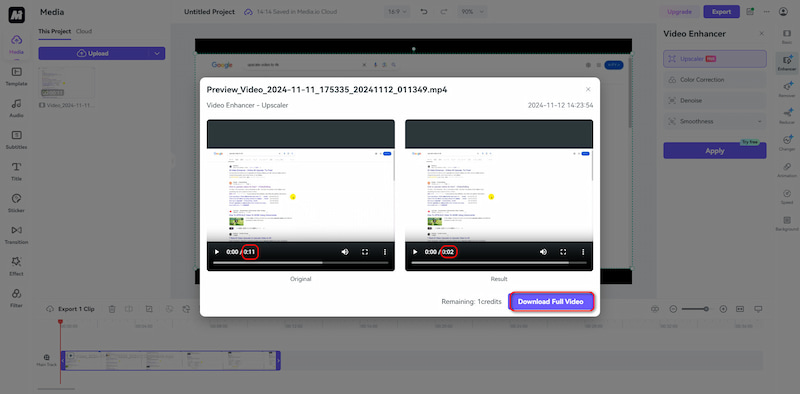
- 它提供線上版本和Windows版本。基於網路的操作使上傳影片變得簡單。
- 它採用先進的 AI 演算法來提供結果並具有很高的升級品質。
- 它的 AI 工具可以自動升級影片並節省時間。
- 它支援各種分辨率,最高可達 4K。
- Mac 使用者無法使用該軟體。
- 使用者必須登入才能使用其功能。
- 用戶無法選擇不同的升級等級。
- 新用戶很難找到工具入口點。
使用 Vmake AI 視訊增強器將影片升級到 4K
另一個軟體是 Vmake AI Video Enhancer。它也是一個線上軟體;無需註冊即可使用。
轉換影片的步驟:
點擊“上傳影片”並選擇您要轉換的影片。
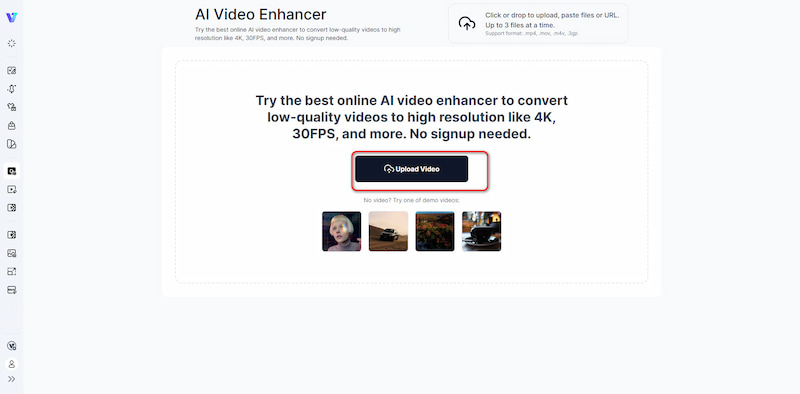
稍等片刻,您將看到原始版本和增強版本。
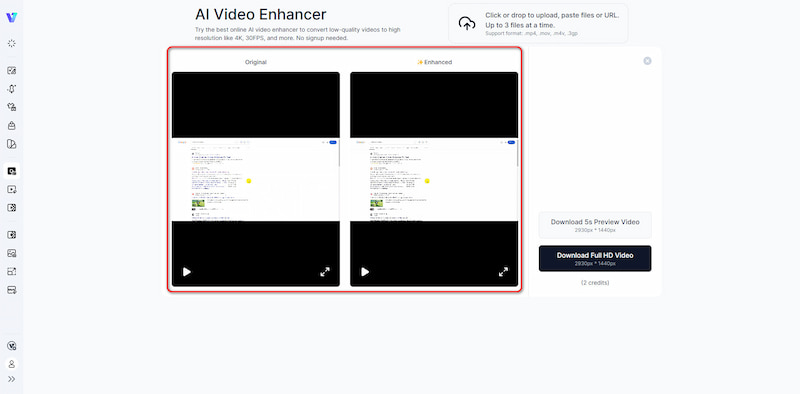
在介面右側,可以免費下載5秒預覽視頻,也可以付費下載完整視頻。
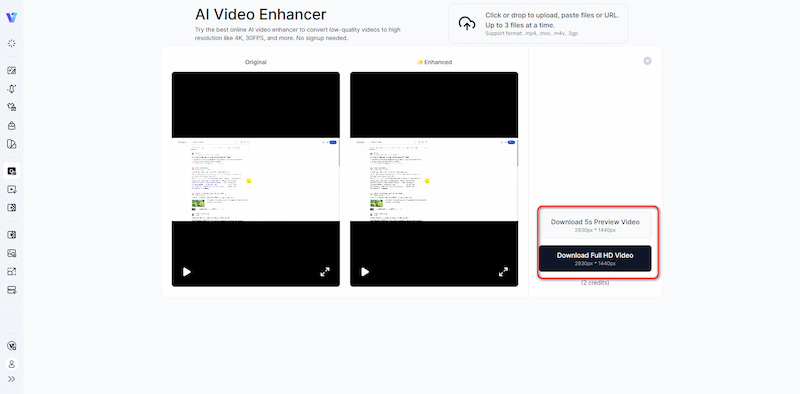
- 用戶可以在線上使用,非常方便。
- 它可以同時處理三個文件,高效且有效。
- 介面直觀,可以找到每個按鈕。
- 沒有可供使用者使用的桌面版本。
- 使用者無法選擇自己想要的解析度。
- 免費試用僅限於觀察增強影片的效果。
第 3 部分。
可以將舊影片升級到 4K 嗎?
當然可以! Arkthinker Video Converter Ultimate 可協助您改善舊影片。除了提高視頻解析度和 提高視訊品質,它還可以編輯您的視頻,使其生動逼真。
影片轉為4K後畫質會降低嗎?
不用擔心! Vmake AI Video Enhancer 和 Arkthinker Video Converter Ultimate 可以在不損失品質的情況下完成升級。
4K解析度的視覺效果比1080P更好嗎?
是的, 4K分辨率,即 3840 x 2160 像素,比 1080p(即 1920 x 1080 像素)高出 4 倍。這使得 4K 螢幕上的影像細節更加豐富、更加清晰。
結論
讀完這篇文章你一定已經學會了 將影片升級至 4K。比較以上三種工具,您可以選擇最適合您的工具。如果您喜歡透過軟體應用程式處理視頻,請選擇一體機Arkthinker Video Converter Ultimate。如果您習慣在線操作,請考慮使用Media.io AI Video Upscaler和Vmake AI Video Enhancer。然而,無論你能否成功 將影片升級至 4K 使用這兩個線上軟體程式取決於您原始影片的等級。
你怎麼看這個帖子?點擊評價這篇文章。
出色的
評分: 4.8 / 5(基於 406 票)


