適合任何播放器的前 5 個 FLAC 到 MP3 轉換器
FLAC(免費無損音訊編解碼器)和 MP3(MPEG 音訊層 III)是兩種流行的音訊格式,但它們有不同的用途。 FLAC 以其高品質、無損壓縮而聞名,使其成為發燒友的理想選擇。但是,FLAC 檔案可能很大,並且並非所有設備和平台都支援。另一方面,MP3 提供通用相容性和顯著更小的檔案大小,但代價是音訊品質。通常需要將 FLAC 轉換為 MP3。檢查最好的 5 個 FALC 到 MP3 轉換器 將儲存空間和相容性置於完美音質之上。
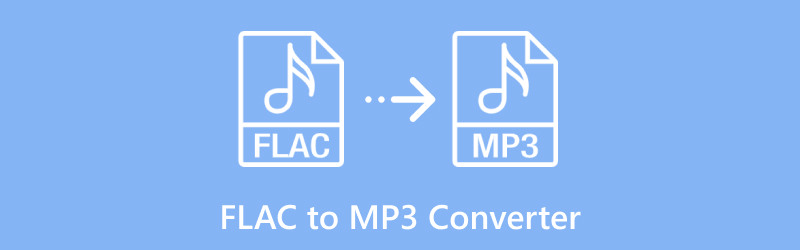
快速預覽前 5 個 FLAC 到 MP3 轉換器:
◆ ArkThinker Video Converter Ultimate:一款功能強大的轉換器,支援批量轉換,非常適合一次性轉換大型音樂庫。
◆ Freemake 音訊轉換器:一個使用者友善的工具,介面簡單,非常適合需要基本轉換的初學者。
◆ Movavi 視訊轉換器:以其快速轉換速度和處理多種文件格式(包括 FLAC 到 MP3)的能力而聞名。
◆ 大膽:一款多功能開源軟體,不僅可以轉換,還提供編輯功能,非常適合想要更好地控制音訊檔案的您。
◆ 線上轉換:網路為基礎的工具,無需安裝軟體,非常適合直接從瀏覽器快速轉換。
- 在 ArkThinker,我們的專業撰稿人提供公正、全面的評估,幫助您做出明智的決定。
- 我們徹底研究和測試工具,評估功能、易用性、介面、學習曲線、功能、定價、效能和相容性。
- 我們經驗豐富的作家利用他們的專業知識來確保公平的評估。我們根據不同的用戶需求和用例客製化我們的評論,努力成為您值得信賴的錄音、編輯、創意軟體和實用應用程式評論來源。
第 1 部分:將 FLAC 轉換為 MP3 的 5 個最佳工具
1.ArkThinker視訊轉換器旗艦版
價錢: 免費試用7天,$15.60/月
平台: Windows、蘋果系統
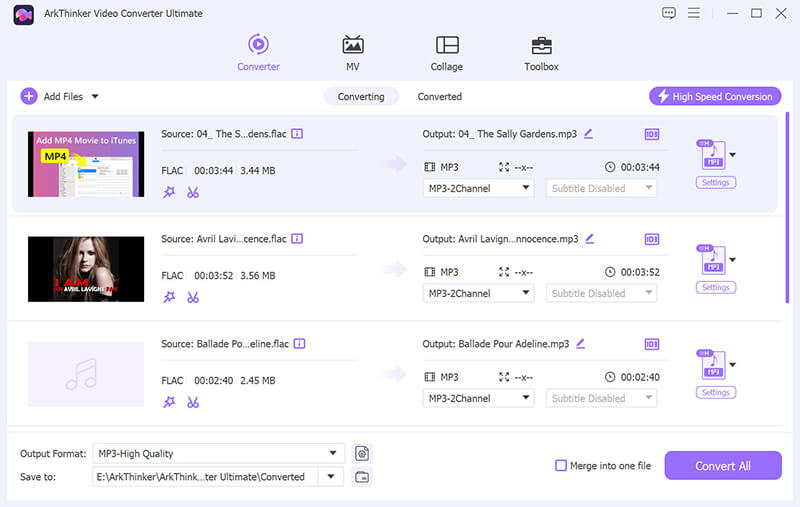
ArkThinker Video Converter Ultimate 是一款多功能多媒體轉換工具,支援MP4、MKV、MOV、AVI、WMV、OGG、FLAC等1000多種視訊和音訊格式到MP3。它提供大量轉換功能,非常適合需要同時處理多個 FLAC 檔案的您,並在保持效率的同時確保高品質的音訊輸出。 FLAC 到 MP3 轉換器還具有用戶友好的介面、附加編輯選項和可自訂的輸出設置,無論是新手還是經驗豐富的用戶都可以輕鬆轉換 FLAC 檔案。總體而言,它因其功能、速度和易用性的結合而脫穎而出。
特徵:
◆ 支援多個文件的批次轉換。
◆ GPU 加速的高速轉換。
◆ 包含視訊和音訊編輯功能。
◆ 高達320 kbps 的高品質MP3 輸出。
- 快速高效的批次處理。
- 全面的格式支援。
- 包括視訊和音訊編輯工具。
- 高級功能需要購買。
判決: 如果您需要可靠的批次轉換工具並需要額外的編輯功能,ArkThinker Video Converter Ultimate 是一個不錯的選擇。速度和多功能性使其值得考慮,特別是對於經常使用的您。
2.Freemake音訊轉換器
價錢: 免費(可選擇高級升級)
平台: 視窗
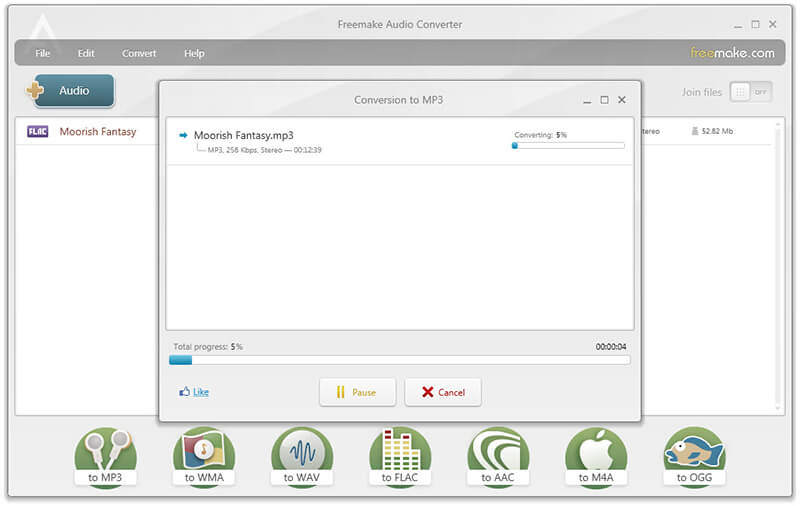
Freemake 音訊轉換器 是一款多功能且易於使用的工具,用於將 FLAC 轉換為 MP3。對於想要將高品質音訊檔案轉換為更節省空間的格式的您來說,它是理想的選擇。它支援多種音訊格式,包括 FLAC、MP3、WAV、AAC 等,允許批量轉換以高效處理多個檔案。此轉換器具有簡單的介面,適合初學者使用,但它包含用於自訂位元速率和其他輸出設定的選項。雖然 Freemake 提供強大的免費功能,但某些高級選項可能需要高級訂閱。
特徵:
◆ 將音訊檔案轉換為MP3、FLAC、WAV 等格式。
◆ 支援批量轉換。
◆ 允許合併多個音訊檔案。
- 簡單易用。
- 支援多種格式。
- 免費使用。
- 免費版本包含偶爾的廣告。
- 沒有進階音訊編輯功能。
判決: 對於想要一個簡單、免費的音訊檔案轉換解決方案的人來說,Freemake Audio Converter 是一個不錯的選擇。缺乏高級功能可能是一個限制,但它可以完成基本轉換的工作。
3.Movavi視訊轉換器
價錢: $54.95 一年許可證
平台: Windows 和 macOS
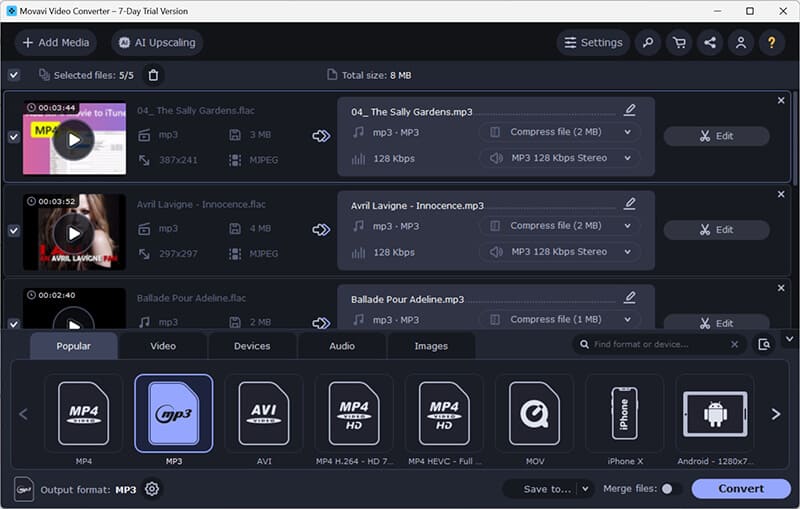
Movavi Video Converter 是一款多功能工具,可有效地將 FLAC 轉換為 MP3,讓您更輕鬆地跨各種裝置管理音訊檔案。它具有簡單的介面,支援多種文件格式,可讓您將 FLAC 檔案轉換為 MP3,同時將品質損失降至最低。該轉換器還提供壓縮、批量轉換和基本編輯工具等附加功能,對於需要的不僅僅是格式轉換工具的您來說,它是一個全面的選擇。
特徵:
◆ 轉換超過 180 種格式。
◆ 允許一次轉換多個文件,節省時間。
◆ 包含轉換前的修剪、合併、調整音訊參數。
◆ 硬體加速,轉換速度快。
◆ 減少檔案大小,而不會造成明顯的品質損失。
- 易於使用的介面適合初學者。
- 透過硬體加速實現高速轉換。
- 支援多種文件格式。
- 提供基本的自訂編輯功能。
- 比某些替代品稍貴一些。
- 免費版本有浮水印。 (如何去除 Movavi 浮水印.)
判決: Movavi Video Converter 是將 FLAC 轉換為 MP3 的可靠且使用者友好的選擇。其廣泛的格式支援和快速的轉換速度使其成為管理音樂庫的可靠選擇。但是,如果您需要進階編輯功能,您可能需要探索更專業的工具。
4. 大膽
價錢: 自由的
平台: Windows、macOS、Linux
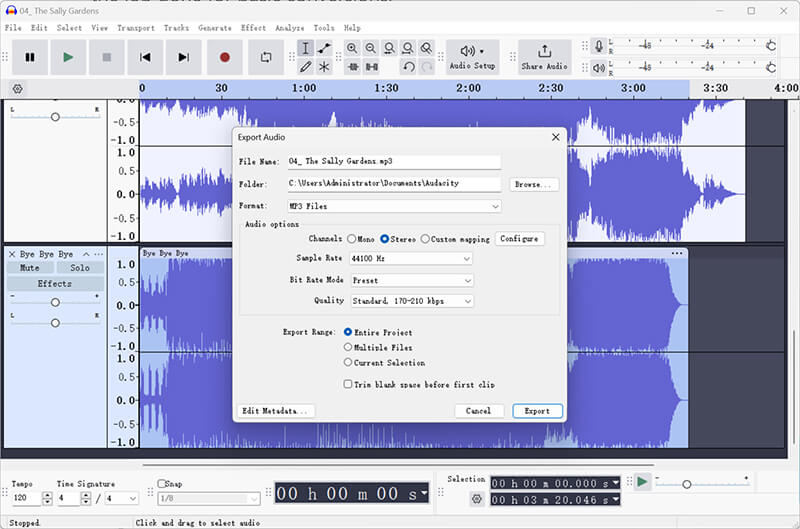
Audacity 是一款多功能開源音訊編輯軟體,也可用作 FLAC 音訊到 MP3 轉換器。它允許您輕鬆匯入 FLAC 檔案並以 MP3 格式匯出,並具有位元率和取樣率等可自訂設置,使其成為需要控制音訊品質的使用者的理想選擇。雖然 Audacity 支援批次處理,一次轉換多個文件,但它確實需要安裝 LAME MP3 編碼器才能啟用 MP3 匯出。總的來說,對於那些尋求免費、可靠的解決方案以將 FLAC 轉換為 MP3 並具有附加編輯功能的人來說,它是一個不錯的選擇。
特徵:
◆ 多軌音訊編輯器和錄音機。
◆ 使用LAME 編碼器將FLAC 轉換為MP3。
◆ 包含多種音訊編輯工具。
- 免費且高度可自訂。
- 進階編輯功能。
- 跨平台支援。
- 更陡峭的學習曲線。
- 需要安裝 LAME 編解碼器才能進行 MP3 轉換。
判決: Audacity 不僅僅是一個轉換器,而是一個成熟的音訊編輯軟體。如果您熟悉音訊編輯或需要對轉換過程進行更多控制,Audacity 是一個絕佳的免費選擇。然而,對於簡單的轉換來說,這可能有點過分了。
5. 線上轉換
價錢: 免費但功能有限,提供高級計劃
平台: 基於網路
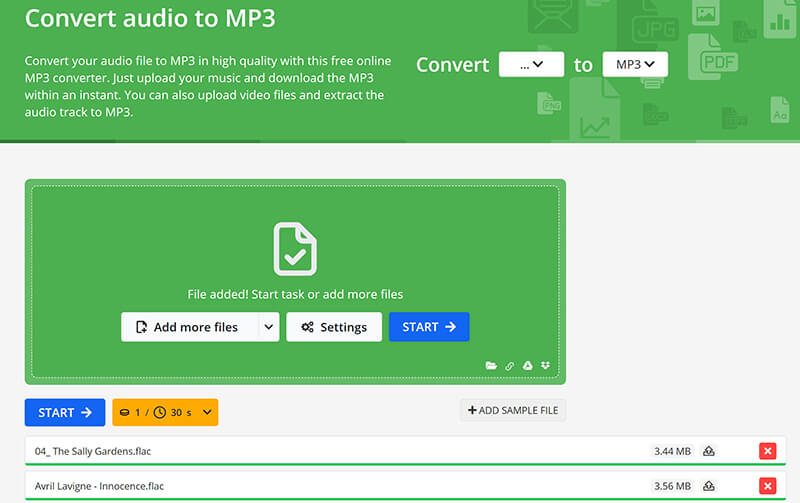
Online-Convert 是一個基於 Web 的工具,可讓您將 FLAC 檔案轉換為 MP3,而無需安裝任何軟體。它支援多種音訊格式,並提供各種自訂選項,例如調整位元率、取樣率和音訊通道。平台易於使用,您只需上傳 FLAC 文件,選擇所需的輸出格式,然後下載轉換後的 MP3。但是,免費版本在檔案大小方面有一些限制,您可能需要升級到付費方案才能批量轉換或更大的檔案。
特徵:
◆ 無需安裝軟體。
◆ 直接在瀏覽器中將FLAC 轉換為MP3。
◆ 可自訂的轉換設定(位元速率、頻率等)。
- 方便快速、一次性轉換。
- 支援各種文件類型和格式。
- 可從任何具有網路連線的裝置存取。
- 需要穩定的網路連線。
- 免費版本限製檔案大小和功能。
判決: 如果您正在尋找一種簡單的、無需安裝的基於 Web 的工具,Online-Convert 是一個不錯的選擇。它非常適合偶爾進行轉換,但免費版本中的檔案大小限制對於較大的 FLAC 檔案可能是缺點。
第2部分.如何批量將FLAC轉換為MP3
以下是使用 ArkThinker Video Converter Ultimate 將多個 FLAC 檔案轉換為 MP3 的逐步指南:
在您的 Windows 或 Mac 裝置上下載並安裝 ArkThinker Video Converter Ultimate。
開啟 FLAC 到 MP3 轉換器,然後按一下 新增文件 按鈕上傳 FLAC 檔案進行轉換。
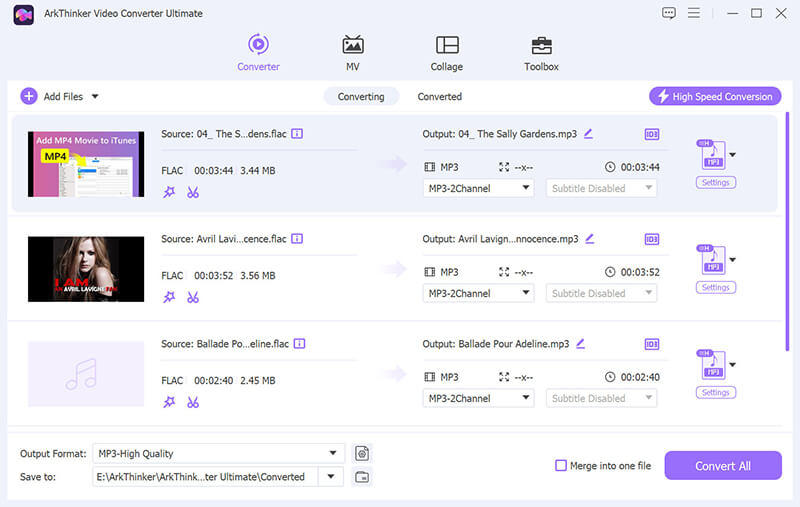
找到 輸出格式 下拉式選單並選擇 MP3 來自 聲音的 “設定檔”選項卡下的部分。
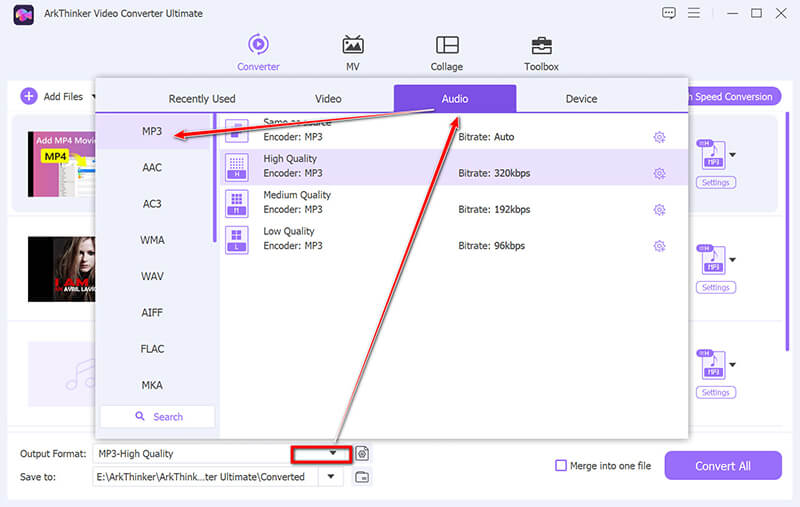
如需更多選項,請點選 自訂設定檔 MP3 下拉式選單旁邊。在這裡,您可以調整通道、取樣率、位元率和音訊編解碼器。對您的選擇感到滿意後,按一下「確定」以儲存它們。
設定螢幕底部的輸出資料夾以選擇轉換後的 MP3 檔案的存放位置。一切設定完畢後,點擊 全部轉換 開始轉換。
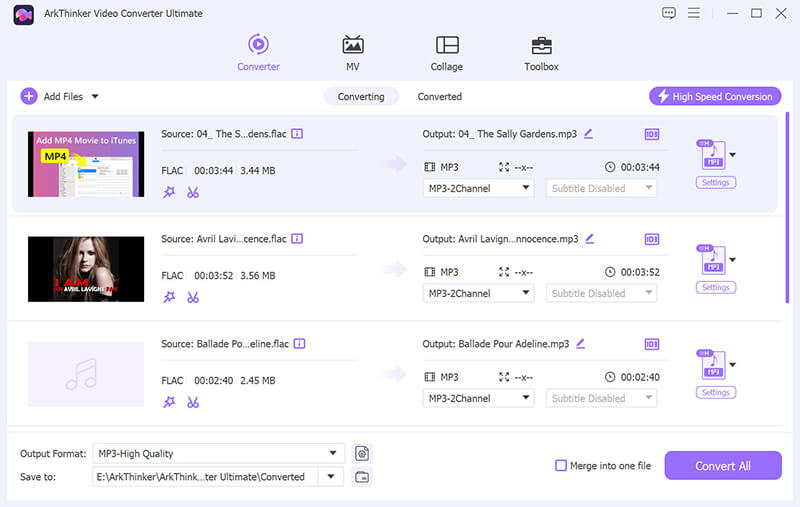
注意:該工具還支援編輯 MP3 文件,例如 將專輯加入 MP3、修剪音訊檔案、MP3 去噪等等。
第 3 部分. 常見問題解答
FLAC 聽起來真的比 MP3 更好嗎?
是的,FLAC 提供無損壓縮,這意味著它保留原始錄音中的所有音訊資料。 MP3 透過丟棄部分資料來壓縮音頻,導致檔案大小較小,但音訊品質較低。然而,大多數普通聽眾可能不會注意到其中的差異。
最高音質的 FLAC 是什麼?
FLAC 支援高達 32 位元的位元深度和高達 655.3 kHz 的取樣率,但大多數 FLAC 檔案是 16 或 24 位元,取樣率為 44.1 或 48 kHz,這被認為是高品質的。
可以在不損失品質的情況下轉換 FLAC 檔案嗎?
是的,您可以將 FLAC 檔案轉換為其他無損格式,例如 WAV 或 ALAC,而不會損失品質。然而,由於 MP3 壓縮的有損性質,轉換為 MP3 總是會導致一些質量損失。
結論
在本文中,我們探討了將 FLAC 轉換為 MP3 的 5 種主要工具,每種工具都有其優點和缺點。對於批次和速度,ArkThinker Video Converter Ultimate 和 Movavi Video Converter 脫穎而出,成為首選。如果您正在尋找免費的輕量工具,Freemake Audio Converter 可能更適合您。對於尋求進階音訊編輯功能的人來說,Audacity 是一個不錯的選擇,而 Online-Convert 則提供方便的基於網路的轉換。最終,最好的工具取決於您的特定需求。如果您有其他建議,請在下面留下您的評論。
你怎麼看這個帖子?點擊評價這篇文章。
出色的
評分: 4.8 / 5(基於 408 票)



